Are you tired of managing unnecessary comments on your WordPress blog posts?
💬 In this Quick & Easy Tutorial, I’ll show you how to disable comments on WordPress posts using the powerful yet simple WPCode Lite plugin!
Whether you're looking to avoid spam or streamline your blog, this step-by-step guide will help you take full control of your comment settings in just minutes. 🕒
🔍 What You’ll Learn in This Video:
✨ How to install and activate the WPCode Lite plugin.
✨ Setting up WPCode Lite to turn off comments effortlessly.
✨ Why disabling comments can improve your blog's focus and security.
Whether you're a seasoned WordPress user or a beginner, this tutorial is designed with you in mind! 🌟
💡 Why Use WPCode Lite?
WPCode Lite is a lightweight yet powerful tool that simplifies customizations on your WordPress site—no coding skills required!
By following this tutorial, you’ll unlock a stress-free way to manage comments without affecting your blog’s functionality.
👉 If you find this tutorial helpful, don’t forget to like 👍, comment 💬 with your thoughts, and subscribe 🔔 for more WordPress tips and tricks!
Stay tuned for more WordPress tutorials, covering everything from themes to plugins and beyond! 🎥
#WordPress #DisableComments #WPCodeLite #WordPressTips #BlogTutorial #SpamFree #WordPressPlugins #HowTo #BlogManagement #TechTips


































































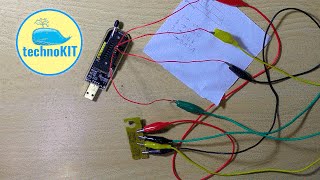

![RUSSIAN TANK T-90SM AND BMPT TERMINATOR FIRING [1080p]](https://i.ytimg.com/vi/0-bq_WOA6Nk/mqdefault.jpg)

