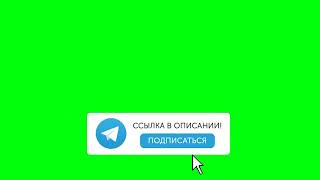Download the work files here: [ Ссылка ]
Completely new to Resolve? Check out our FREE Intro course (4 hours!) to learn all the basics: [ Ссылка ]
—
FREE Fusion Mini-Course: [ Ссылка ]
The 9 Nodes You Need to Make (Almost) Anything in Fusion: [ Ссылка ]
—
- FUSION: ZERO TO HERO - The Ultimate Blackmagic Fusion Course (Great for Beginners!)
[ Ссылка ]
- Pro Motion Graphics in Fusion Course:
[ Ссылка ]
- Pro Compositing & VFX in Fusion Course:
[ Ссылка ]
-----------------------------------------------------------------------------------------------------------------------------------
Want some great Video and Music/SFX? Check out Artgrid and Artlist for some amazing royalty-free assets:
Artlist.io (MUSIC/SFX/VIDEO): [ Ссылка ]
-----------------------------------------------------------------------------------------------------------------------------------
Lighting provided by GODOX
-----------------------------------------------------------------------------------------------------------------------------------
CHAPTERS
Media Page - 00:05:10
Edit Page - 00:11:04
Starting an Edit - 00:20:00
Cut Page - 00:31:30
Fusion Page - 00:39:51
Color Page - 01:07:45
Fairlight Page - 01:43:42
Deliver Page - 02:03:32
This is a beginner walkthrough of DaVinci Resolve 19. We go over the basics of every page so you have a good understanding of what Resolve can do and where to find the tools.
Along with that we take the first steps into a short project, showing you the essentials for creating a short film.
This is the perfect place to start if you're brand new to editing, or are moving from another platform and want to get familiar with the Resolve software, all updated for version 19!
Follow us on Instagram here: [ Ссылка ]
Continue the discussion on our SubReddit: [ Ссылка ]
#GroundControl #DavinciResolve #DavinciResolve19