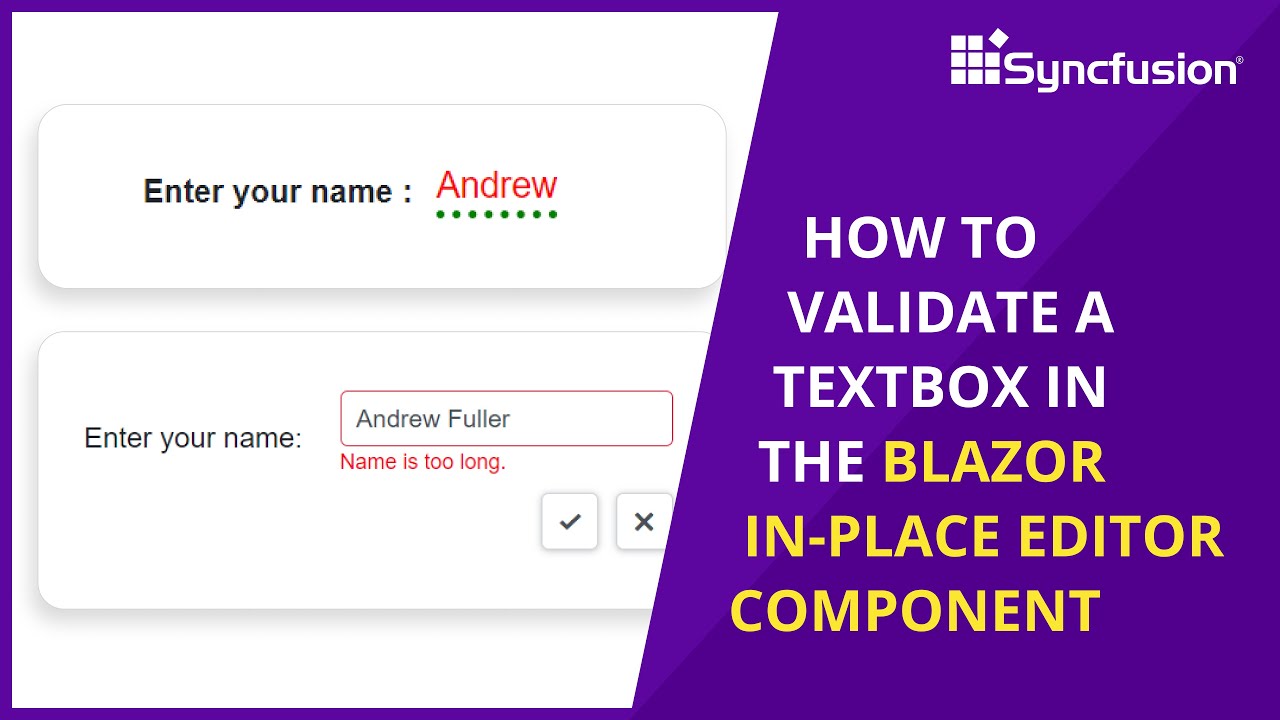A quick overview on how to validate a textbox in the Syncfusion Blazor In-Place Editor using the EditForm component.
In this video, you will learn how to display an error message when the text box input value is empty. You will also learn how to restrict the length of the input value and show a custom error message in the In-Place Editor component.
Explore our tutorial videos: [ Ссылка ]
Download this example from GitHub.
[ Ссылка ]
TRIAL LICENSE KEY
If you need a trial license key, start your Blazor trial from [ Ссылка ] under your Syncfusion account. Then, you can obtain your trial license key from the downloads page.
Check if you are eligible for a free license for all Syncfusion products on our Community License page.
BOOKMARK DETAILS
---------------------
[00:00] Introduction
[00:26] Overview of an app
[01:12] Display an error message when the input value is empty
[02:45] Set a character limit for the text box value
[03:00] Show a custom error message
BLAZOR IN-PLACE EDITOR
---------------------
Product overview: [ Ссылка ]
Example: [ Ссылка ]
Documentation: [ Ссылка ]
Download free trial: [ Ссылка ]
NuGet package: [ Ссылка ]
SUBSCRIBE
--------------
Syncfusion on YouTube: [ Ссылка ]
Sign up to receive email updates: [ Ссылка ]
SOCIAL COMMUNITIES
-----------------------------
Facebook: [ Ссылка ]
Twitter: [ Ссылка ]
LinkedIn: [ Ссылка ]
Instagram: [ Ссылка ]