#pubgmobile #mouseandkeyboard #ipadmini5
This is a video about how you can play PUBG Mobile with mouse and keyboard, not a tutorial!
The name of the app that i'm using is Geekgamer
Instructions :
1. Connect USB power cable to device, the LED will be flashing, meaning the Bluetooth is not connected.
2. Connect keyboard and mouse.
3. For Android users, press"CTRL+F1"; For iOS users, press "CTRL+F2"; For MTK users (Android Phones use MTK CPU), press "CTRL+F3" For USB line mode (if supported), press CTRL+F4.
4.Open your phone/pad Bluetooth setting Ul, connect "M1Pro XXXX in Android MEIYING-IOS_XXXX" in IOS: The LED stops flashing, meaning the Bluetooth'ts connected
5. Scan the QR code on the back of the converter to download App for key map customizing, tutorial videos watching.
Playing PUBG MOBILE with Mouse and Keyboard 😱🔥 On iPad Mini 5
Теги
full gaming setup with mouse and keyboardhow to play pubg with mouse and keyboardkeyboard and mouse pubg mobilemouse and keyboard on xiaomi mi pad 5mouse and keyboard pubg mobileplay pubg mobile with keyboard and mouse on androidplay pubg mobile with mouse and keyboardpubg mobilepubg mobile emulatorpubg mobile gamelooppubg mobile gameplaypubg mobile keyboard and mousepubg mobile mouse and keyboardpubg mobile pcpubg mouse and keyboard key mapping






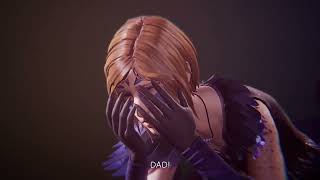







![Фильм "ВЕДЬМАК 3: Дикая Охота" Часть 1 (полный игрофильм, весь сюжет) [60fps, 1080p]](https://i.ytimg.com/vi/GCIvkzObSZE/mqdefault.jpg)



























































