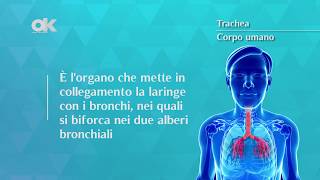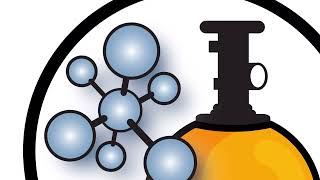Learn how to generate extensive HTML Reports with Newman.
We need to install a reporting plugin with Newman to generate HTML report after running any collection from the command line. We can install the plugin using npm by running the following command:
npm install -g newman-reporter-htmlextra
Once plugin is installed, we can run the following command to generate the HTML report. It will create a new report in the ./newman directory
newman run collection.json -r htmlextra
All the details about the plugin and different options can be found here - [ Ссылка ]
Found this video interesting - Please Like and Share the video.
Have Feedback/Questions - Leave a comment below.
Subscribe our YouTube Channel - [ Ссылка ]
Get access to 100 plus videos on different automation tools. Also never miss out on any new video posted on our channel.
Other Video Playlists on our Channel:
Selenium:
[ Ссылка ]
Jenkins 2.0:
[ Ссылка ]
Maven:
[ Ссылка ]
Blog Site: [ Ссылка ]
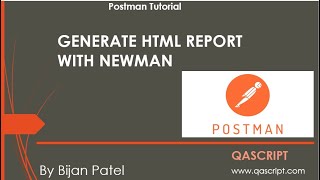
![Wiózł cały motor w częściach, okazało się, że jest kradziony! [Celnicy na straży Europy]](https://i.ytimg.com/vi/82ta2RoL4pk/mqdefault.jpg)