In this video, I go over how to dual boot Windows and Linux.
[ Ссылка ]
-Install Ubuntu after Windows
-When choosing default option (it will remove the windows bootloader)
--No easy uninstall
-Specify option is highly recommended for separation
--Create bootloader on new drive
--Create partition (ext4 recommended)
--Mount point /
If using second drive, change your BIOS setting to boot from it.
Upcoming Live Streams
-----------------------
- Every Friday
- Future and Past Streams @ [ Ссылка ]
Support My Work
-----------------
- Chris Titus Tech Digital Downloads ➜ [ Ссылка ]
- Product and Service Recommendations ➜ [ Ссылка ]
- My YouTube Gear and Computers ➜ [ Ссылка ]
Other Places to Find Me
-------------------------
- Titus Tech Talk ➜ [ Ссылка ]
- Twitter ➜ [ Ссылка ]
DISCLAIMER: This video and description contain affiliate links, which means that if you click on one of the product links, I’ll receive a small commission. This helps supports the channel and allows us to continue to make videos like this. Thank you for your support! .
►► Digital Downloads ➜ [ Ссылка ]
►► Reddit ➜ [ Ссылка ]
►► Titus Tech Talk ➜ [ Ссылка ]
►► Twitch ➜ [ Ссылка ] ►► BlueSky ➜ [ Ссылка ]
How to Dual Boot Windows and Linux | Step By Step
Теги
dual bootlinuxbootgrubbootmgrwindowswindows 10how todual boot windows 10 and linux mintdual boot linux and windowslinux minthow to dual boot windows and linuxhow to dual boot windows 7 and linuxchris titus techstep by stepgnu/linux (operating system)ubuntu 18dual boot windowshow to dual boot linux and windowshow to dual boot windows 10 and ubuntuhow to dual boot windows 10 and linux minthow to dual boot windows 10 and linux
























































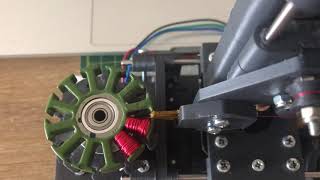

![Самая сложная задача из самой сложной олимпиады [3Blue1Brown]](https://s2.save4k.su/pic/S6_R5j8hzbY/mqdefault.jpg)













