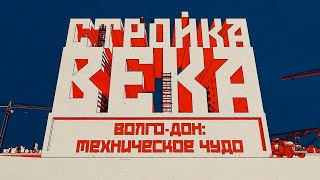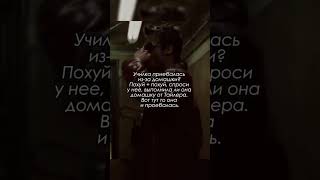" This video is copyrighted material of Nissan North America, Inc. and should not be copied, edited, or reproduced without the permission of Nissan.
For information please visit [ Ссылка ]. You will find quick reference guides and other useful information about your warranty, Bluetooth® system, and much more!
If your vehicle is equipped with the Intelligent Cruise Control, or ICC, system, it will not have the conventional cruise control system.
The ICC system is designed to maintain a selected distance from the vehicle in front of you and can reduce the speed to match a slower vehicle ahead.
When there are no vehicles in the traveling lane ahead, the ICC system maintains the speed set by the driver between approximately 20 and 90 miles per hour. If there is a vehicle in the traveling lane ahead, the ICC system adjusts the speed to maintain the distance from that vehicle. When the vehicle traveling ahead has moved from its lane of travel, the ICC system resumes the vehicle speed set by the driver.
Turn on the Intelligent Cruise Control by pushing the CRUISE ON/OFF switch. The white ICC indicator turns on.
To set the preferred cruising speed, push the SET switch and release it. The ICC system set indicator turns green.
If you need to pass another vehicle, press the accelerator pedal.
The set speed indicator will flash when the vehicle speed exceeds the set speed.
Once you have safely passed, release the accelerator pedal, your vehicle will return to the previously set speed and the speed indicator stops flashing.
To change to a faster cruising speed, push and hold the RESUME switch. Your speed will increase by about five miles per hour.
Release at your desired cruising speed. If you push and quickly release this switch, each push will increase your set speed by about one mile per hour.
To reset at a slower cruising speed, push and hold the SET switch. Your speed will decrease by about five miles per hour.
Release when you have reached the desired slower speed. If you push and quickly release this switch, each push will decrease your set speed by about one mile per hour.
To cancel the ICC, push CANCEL, tap your brake pedal, or turn your cruise ON/Off switch OFF. The ICC indicators will go out.
To resume cruising at your last set speed, push and release the RESUME switch.
To change the distance to the vehicle ahead push the Distance switch. Each time the distance switch is pushed, the set distance will change to long, average, short and back to long again, in that sequence.
Every time the engine is started, the initial setting becomes long.
The distance to the vehicle ahead changes according to the vehicle speed. The higher the vehicle speed, the longer the distance.
Please see your Owner’s Manual for important safety information, system limitations and additional operating information.
"