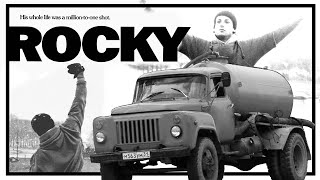Are you confused by Dorico's dynamics configuration? Learn how to setup dynamics in Dorico and bring your compositions to life with precision and control.
#1. #DoricoDynamics #2. #MusicNotationSoftware #3. #ExpressiveCompositions #4. #PreciseControl #5. #ContinuousControlNodes
▬▬ Contents of this video ▬▬▬▬▬▬▬▬▬▬
00:00 Introduction
01:20 Choosing Dorico Dynamics
03:10 Nodes & Markings
05:17 Secondary Dynamics
07:00 Override Regions
08:20 Troubleshooting Dynamics Playback
08:30 Where to Find Settings
11:28 The End (I Forgot to Stop Streaming :)
In this deep dive video, I'll get into the world of dynamics in Dorico, a powerful music notation software. Dynamics are an important aspect of music, as they indicate the volume and intensity of a passage. Dorico's Dynamics Lane allows for precise control over these markings, and the use of continuous control nodes and override regions allows for even more nuanced adjustments. However, not all instruments are setup correctly off-the-bat in Dorico, so you'll sometimes get unexpected results if you just roll with the default settings. Also, conflicts with written dynamics can occur, so it's essential to understand how to create and delete override regions. We also explore why instruments may not always report dynamics as written and how to adjust settings to improve playback. By understanding these features and techniques, we can achieve a more expressive and realistic sound in our compositions. So, if you want to take your music to the next level, be sure to check out this video on dynamics in Dorico.

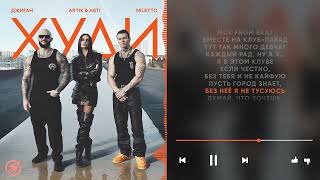































































![Русские Хиты 2024! [ВИДЕОКЛИПЫ] @ЗолотоШансона](https://s2.save4k.org/pic/1J-5-wKag1o/mqdefault.jpg)