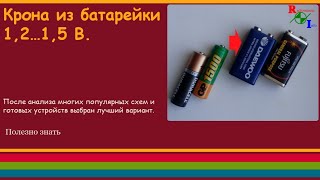Keeping your photos organized is critical for any photographer. Tim Grey shares his expertise in Lightroom Classic, providing tips to help you define a streamlined workflow to keep your photos organized. The result will be a streamlined workflow that enables you to find your photos fast.
More from Tim Grey:
-Instagram: [ Ссылка ]
-Website: [ Ссылка ]
Similar videos on Lightroom Classic:
-Edit Faster in Lightroom Classic: Put Your Workflow on Autopilot | B&H Event Space: [ Ссылка ]
-Tips & Tricks You Didn't Know About in Adobe Lightroom Classic: [ Ссылка ]
-Adobe Lightroom Tutorial: Professional Photo Editing Tips | B&H Event Space: [ Ссылка ]
-How to Clean up Your Mess in Adobe Lightroom: [ Ссылка ]
0:00 Intro
2:24: The #1 rule in Lightroom Classic
3:30 Marking unreviewed photos
6:13 Setting up preset metadata
13:41 Update photos with new develop presets
18:45 Creating folder structor
22:51 Importing photos
37:22 Importing more photos to the same location
39:46 Reviewing imported photos
46:53 Deleting rejected photos
50:14 Assigning keywords to photos
56:16 Final thought
57:31 Q&As
Learn more about the B&H Event Space: [ Ссылка ]
Head to the main B&H Photo YouTube Channel! [ Ссылка ]
Shop @ B&H: [ Ссылка ]
Follow us on Social Media
- [ Ссылка ]
- [ Ссылка ]
- [ Ссылка ]
#BHEventSpace #LightroomClassic #PhotoEditing
Streamlined Organization in Lightroom Classic with Tim Grey
Теги
bh photo videobh photob and hbh photography seminarsbh photo event spaceb&h photography seminarsb & h photo videob and h photography tutorialbandh event spaceb&h photography seminaradobe lrclightroom workflow tutoriallightroom tutorial for beginnerslightroom photo organizationlightroom classic tutoriallightroom classic tipslightroom beginnerhow to use lightroomadobe lightroom workflow tutorialadobe lightroom classic tutorialRAWpresets