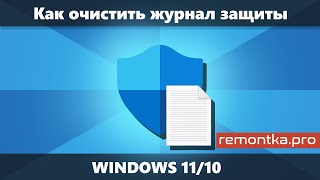Windows servers still showing non-Compliant ll SOLUTION
Your queries:
Windows Servers
Patching
SCCM
Software Updates
#windowsservers #patching #sccm #softwareupdates #technology
Solution:
Please note the below steps to perform and solve this type of issues .
1. Open Run -- Type " Services.msc"
2.Stop SMS agent host service.
3.Go to C: / Windows / ccmcache.
4.Delete all contents of ccmcache.
5.Start SMS agent host service.
6.Go to control panel - Configuration Manager applet
7. Go to Actions Tab
8.Initiate these actions
Machine policy Retrieval & evaluation cycle.
Software updates deployment evaluation cycle.
Software updates scan cycle
9.After sometime around 30 minutes ,you will see required updates in software center .
10. Patch & reboot server .The server will become compliant.





![RUSSIAN TANK T-90SM AND BMPT TERMINATOR FIRING [1080p]](https://i.ytimg.com/vi/0-bq_WOA6Nk/mqdefault.jpg)