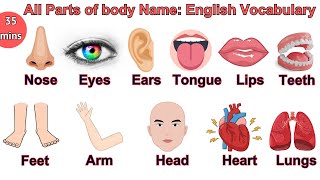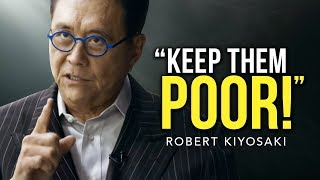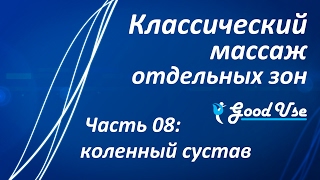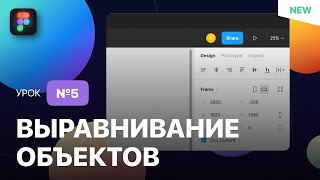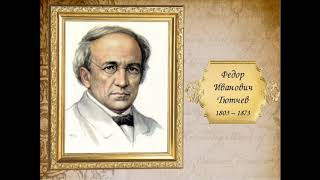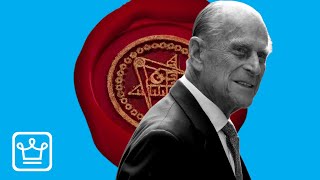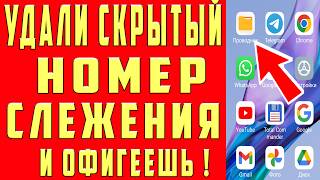After Effects CC 2020: Animate a Dashed Line on a Map using Trim Path
———————
To try or buy Adobe After Effects CC 2020:
[ Ссылка ] (affiliate link)
———————
How to Make a Stroked Line in Adobe After Effects:
1. Create a New Composition (cmd + n)
2. Select the Pen Tool (G)
3. Turn off Fill
4. Turn on Stroke (choose color and weight)
5. Click to make points and when you stop you will have a line
How To Add Dashes Adobe After Effects CC 2020:
1. Go to Layer Panel
2. Twirl down arrow next to Shape Layer
3. Twirl down Contents
4. Twirl down Stroke 1
5. Click + to Add Dashes
6. Adjust Stroke Properties to Taste
How To Animate Using Trim Paths:
1. Go to Layer Panel
2. Twirl down arrow next to Shape Layer
3. Click Arrow Next to Add
4. Click on Trim Paths
5. Move Playhead to beginning of timeline
6. Click Stop-Watch for End
7. Change Percentage to 0
8. Drag Playhead to 4 Seconds
9. Change Percentage of End to 100%
10. Select Both Keyframes (Drag over them)
11. Press F9 to add Easy Ease to smooth out the animation
12. Move keyframes closer together to speed up animation
13. Move keyframes further apart to slow down animation
---------------------------------------------------------------
➜Amazon Influencer Store: [ Ссылка ]
➜See All My Gear: [ Ссылка ]
➜ Get Adobe Creative Cloud: [ Ссылка ]
➜Screencast Software:
Screenflow: [ Ссылка ]
---------------------------------------------------------------
➜ VISIT MY WEBSITE:
- [ Ссылка ]
➜ SUBSCRIBE TO PODCAST
-[ Ссылка ]
➜ SOCIAL MEDIA:
- Instagram: [ Ссылка ]
- Facebook: [ Ссылка ]
- Twitter: [ Ссылка ]
- YouTube: [ Ссылка ]
Amazon Associates Disclosure:
Mike Murphy is a participant in the Amazon Services LLC Associates Program, an affiliate advertising program designed to provide a means for sites to earn advertising fees by advertising and linking to Amazon.com