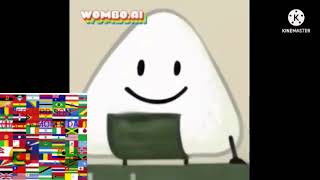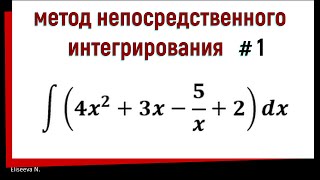#SOLIDWORKS #CREO #NX #UNIGRAPHICS
*****LIKE.....SHARE.....SUBSCRIBE*****
Hello everyone,
This video is part of solidworks beginners tutorial. In beginners tutorial series, exercises are available for 3D modelling of parts. During modelling, many 3D modelling tools are covered to make user familiar with those tools. Some of the tools are extrude, revolve, sweep, lofted boss, flex and many more. It also covers how to create reference geometries (plane, axis, point). In this video series, you will also learn how to apply different appearances to 3D model. This tutorial series enables user to go further for advanced 3D modelling and assembly modelling. The user, who is well aware about basic 3D modelling can go further for assembly modelling and other tools like mold design, motion analysis and so on.
Here you can find videos related to different modelling tools :
#SOLIDWORKS BEGINNERS TUTORIALS
[ Ссылка ]
#SOLIDWORKS PARTS AND ASSEMBLY TUTORIALS WITH MOTION ANALYSIS
[ Ссылка ]
#SOLIDWORKS MOLD TUTORIALS
[ Ссылка ]
#CREO BEGINNERS TUTORIALS
[ Ссылка ]
#CREO PARTS AND ASSEMBLY TUTORIALS WITH MOTION ANALYSIS
[ Ссылка ]
#NX / UNIGRAPHICS BEGINNERS TUTORIALS
[ Ссылка ]
#NX / UNIGRAPHICS PARTS AND ASSEMBLY TUTORIALS
[ Ссылка ]
===================================
You can download CAD files from my blog here...
[ Ссылка ]
===================================
Please SHARE, SUBSCRIBE and LIKE.
AMAZON INDIA
My mouse
Logitech B175 Wireless Mouse (Black) :
[ Ссылка ]
====== SOLIDWORKS BOOKS ======
Solidworks 2017 Black Book
[ Ссылка ]
Solidworks Simulation 2017 Black Book
[ Ссылка ]
Solidworks Simulation 2016: A tutorial approach
[ Ссылка ]
Solidworks 2016 For Engineers and Designers, 14ed (MISL-DT)
[ Ссылка ]
====Download SOLIDWORKS CAD file ====
[ Ссылка ]













![Вы не знали этого про 12 апостолов / [История по Чёрному]](https://s2.save4k.su/pic/IH_QAskBW2I/mqdefault.jpg)