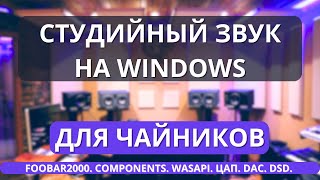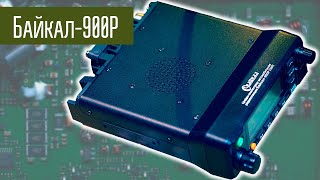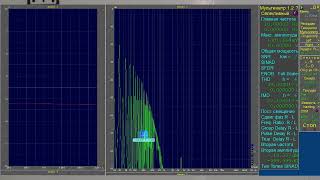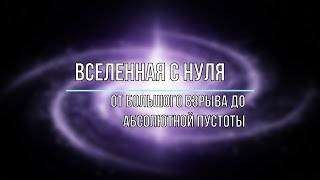In this tutorial you can learn how to uninstall factory apps on your Xiaomi phone powered by Android without root access modifications: you can remove Mi Browser, Mi Video, Mi Pay, Mi Share, Facebook app etc. NO ROOT required! #xiaomi #mi #redmi
Update #1: In some Xiaomi phones, particularly with updated software versions, you will also have to enable USB debugging (Security settings) which requires Mi Account! Try first without it (it may still work).
Update #2: You must confirm your computer’s RSA fingerprint by tapping the OK message that will popup on your screen once XiaomiADBFastBootTool connects to your Xiaomi device in ADB mode!
Update #3: unfortunately, with recent Xiaomi software updates it is no longer possible to remove or disable Cleaner app! You probably have noticed that Cleaner app is now installed back and integrated into Xiaomi Security Suite app. Xiaomi silently slipped it back into the system and protected it from ever disabling or removing again using ADB method, unless you root your device. You can, however, limit its effectiveness and spying activities using Android Firewall app.
Music: Mystery of the Night (own work)