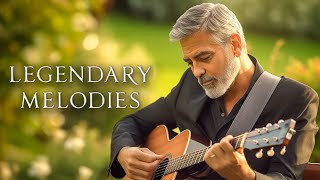In this video Mike reviews the proper setup of Google My Business. Learn the right and wrong way to setup your account so that it can be found in the local pack.
Learn more:
[ Ссылка ]
Transcription:
Welcome back. It's Mike McGeady , account manager and product specialist with 33 Mile Radius. I sure hope you found the first video discussing the importance of Google My Business and the role it plays in your marketing efforts beneficial. Today we're going to break down the information that you're going to input to your Google My Business listing and the best practices to manage and optimize your Google My Business listing. We'll break down some key areas within Google My Business and then get an introduction to Google Plus.
As you can see here with our business listing for 33 Mile Radius, it gives us a snapshot of the home screen of some key data along with the best information for our business in a quick snapshot. This information can be controlled through the edit information fields. In here you'll be able to record the best information for your business, have your categories aligned to reflect the services that you provide, along with your hours of operation and then a little snip-it about your business.
For business name we're going to want to make sure that it's consistent across the board. The name that you have on your website or that's hanging above your storefront, we want to make sure that within your Google My Business listing it matches to give your customer an overall brand consistency. For address, if you have a physical location this is where you're going to provide the best address for your business. If you're operating out of your house you can still provide Google with your home address, but make sure you note that you serve customers within their footprint and that you don't have people coming to your place of business.
Under contact information, under phone number if you have an 888 phone number or an 800 phone number, great. We'll want to make sure that that's listed. Let's make sure we also have a local phone number so you can draw lines to your customers to show that you are a local business. Under category, this is where you're going to best optimize your page for the services that you want to target. As you can see here, we are a marketing agency focusing on internet marketing and we have these services listed in our category. If you're a baker make sure you have baker and restaurant or café listed under your services. If you're a plumber, septic tank repair or busted pipe repair or plumbing. Make sure you've got specifics. We want to keep this within a couple of services specific to what you provide.
Under hours make sure that you have the best hours listed. This will reflect in your profile based upon the customer's search during the time of day. If you're closed on Sunday's and they're looking for your business on Sunday, your Google My Business listing will reflect closed. If you're a 24 hour 7 day a week business make sure that you have that time reflected in here as well. If you're open during holidays make sure that you have those hours reflected.
Then with introduction, this is where we're going to give the best piece of information within the allotted number of characters that's going to describe your business, making sure that we have this optimized based upon how people are searching for your business. Again, if you're a baker we want to have content talking about the types of breads or pastries that you're going to be providing. If you're a plumber talking about cleaning and snaking out drains to busted pipes, to clogged toilets.
To make the optimization of the page even better we want to make sure that we have photos listed in here for your business as well. These photos are going to give a best representation of your business with your logos and pictures of your building if you choose to display your address with interior and exterior photos, photos of your team at work, as you can see here with photos of our team at 33 Mile Radius. Then additional photos to share. These photos are also pushed to your Google Plus page. That gives a social media aspect to your Google My Business listing. As you can see, these photos are listed in here that you can also display content around the services that you're providing geared towards the people that are looking for your business.
With the overall management of your Google My Business listing it's important to provide fresh content and photos to your listing to ensure that you're keeping the best information up to date within your Google My Business. In the next video we're going to talk about the importance of reviews to get a better understanding of what your customers are saying about you and how you should be engaging these reviews and the impact that it provides to your over-optimization to your Google My Business listing.









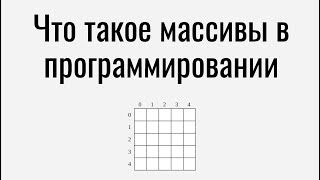
















































![[ПРОПАЛА СВИНЬЯ] [Русские комедии 2021] [новинки] HD 1080P](https://i.ytimg.com/vi/om2eVRAzSWY/mqdefault.jpg)






![[4K] Transparent Try On With Ady Olivarezof (2024) | Braless | See-Through | Sheer Fashion](https://i.ytimg.com/vi/MkZbjxKaJaE/mqdefault.jpg)