To do this, we’re going to use a free service called Polls.FR.
...............
Link: [ Ссылка ]
...............
You’ll find the link in the description below. Now once there you’ll see, all the options to create a poll.
First Give the poll a name, this is optional you can also skip it. Now ask a question. Give two options for it. You can also add more options if you want. Now select a time when the poll will end.
Finally submit. Now, in the end, it will give you two options to share on WhatsApp. Copy any of it and paste it on WhatsApp.
Now people can easily click on the link to vote. You’ll be able to see the number of votes under each option.
That’s it guys, this is how you can create polls in WhatsApp.
If you like this video, give it a thumbs up and remember to subscribe I love free software tv, for more videos like this.





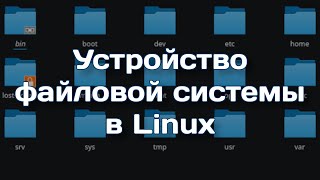




























































![НЕ ВЫБРАСЫВАЙ диодные ЛАМПЫ это Простой способ их восстановить и использовать [Компанец ДА]](https://s2.save4k.su/pic/yXcC3NY9bCc/mqdefault.jpg)







