=== Preface ===
🔴 I have ceased personal support for ASIO Link Pro as of March 19, 2024, due to officially moving to macOS in early 2023. However, I still supply a PDF file you can download at the following link:
➡️ [ Ссылка ]
🔴 The Discord link may still be available on other videos, but as of April 2024 I will be removing the ASIO Link Pro channels from the server and opting out of supporting it on the server, due to several complaints in violation of a server rule and a desire to change what I want the server to be in the near future.
I am going to keep the content up on YouTube in the event you need a reference or if anyone finds it helpful. I am no longer responding to comments regarding the topic as I hardly remember much at this point and suggest the PDF file for additional information.
=== NOTE: This software does NOT work on Mac OS. If you're looking for a solution on Mac, you might benefit from Loopback or similar, whether it is free or costs money. I paid for Loopback and consider it very worth the investment. ===
=== Information ===
ASIO Link Pro is a great solution for virtual audio routing on Windows/PC. Want to send your mic and synthesizer or guitar effects or sampler into Discord Voice Chat or a Discord live stream? Want people to hear your DAW playback while live on YouTube or Twitch? ASIO Link Pro WILL have you covered.
It's a fully modular virtualization for your interface. If your audio device has built-in ASIO drivers, but you've been trying to figure out why OBS Studio or Streamlabs OBS is not picking it up so you can stream music production to friends and fans alike, THIS WILL WORK!
My apologies if the way the video is presented feels rushed or may be missing any potential information to help you get started or better understand the environment.
=== PLEASE NOTE A FEW THINGS HERE: ===
You MUST install it completely (including 16 WDM drivers checkbox). It will include 64/64 In/Out. You can tweak this later via Sound Properties. As well, when you are done using it, I do highly recommend whatever you changed to route through ASIO Link Pro, you change back to your main drivers. Do not shut off your audio interface, or unplug it while operating with ASIO Link Pro. It will result in a BSOD. Make sure to change your drivers back to your interface's main drivers when you're done, unless you prefer to use ASIO L.P. outright, in which case, I'd recommend turning off your computer completely before turning off your audio interface, as well as turn on interface before turning on computer. Should reduce the potential for BSOD.
Interface suggestions: Avoid any interface that has 2 inputs only. Anything with 4 or more inputs can be of benefit in terms of sending only your wet signal from guitar. If you use input 1 and 2, Discord will recognize and receive both. Make sure the interface has supported/signed drivers as well for any updates your hardware may need.
#asiolink #asiolinkpro #virtualaudiocable

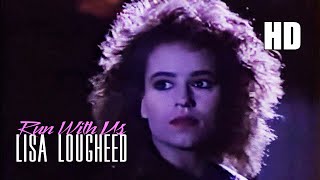









![SUNCATCHER & EXOLIGHT - RNM Sessions [Uplifting Trance - Chapter 45]](https://i.ytimg.com/vi/tQ49UgXQWys/mqdefault.jpg)














































![Алла Пугачёва - Старый дом (Live) [Вернисаж Ильи Резника]](https://i.ytimg.com/vi/XdSEFF3HpYE/mqdefault.jpg)















