#tutorialtuesday 5: Exporting Stems in #LogicPro
1️⃣ Bring the volume of all the tracks down equally (to create headroom)
2️⃣ File — Export — All Tracks as Audio Files
3️⃣Create a new folder to save the files in one place
4️⃣ Select “Bypass Effect plugins”
5️⃣ Normalize is “Off” or “Overload protection only”
6️⃣ Export
———
(Not pictured)
7️⃣ Right click the folder, and click “compress”
8️⃣ Use Gmail to send. (Gmail uses Google Drive, and can send huge files)
⁉️ Have specific questions, or want to see this done in a different DAW? Leave a comment or shoot me a DM
How to Export Vocal Stems in Logic Pro X
Теги
how to export stems in logic prohow to export vocals in logic prohow to export individual tracks in logic proexporting logic prohow to export stemshow to send stems logic prohow to send vocals logic prologic pro tutoriallogic pro tutorialsexporting stems logic proeporting stems in logic proexporting vocals logic pro


![Дискотека Авария — Х.Х.Х.И.Р.Н.Р. / Все в зале! (Официальный клип, 2002) [HQ]](https://s2.save4k.su/pic/PaKqeaaAt8s/mqdefault.jpg)












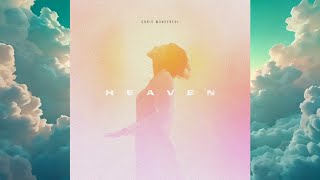













































![[Cyber Diva RUS] Exorcism (Cover by Misato)](https://s2.save4k.su/pic/_xELISXuSng/mqdefault.jpg)

![[EP 01] Who visit the VILLA? : Hide and Seek🧸 | aespa 에스파 MYSTERY DRAMA ORIGINAL SERIES 📺](https://s2.save4k.su/pic/p3JoA69072o/mqdefault.jpg)









