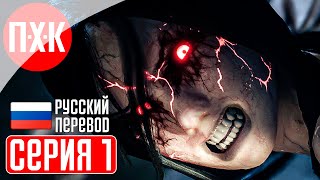In this video, I show you how to install OpenAuto Android Auto on a Raspberry Pi 3 and a 7-inch touchscreen!
▼▬▬▬▬▬▬ Software Links▬▬▬▬▬▬ ▼
CrankShaft: [ Ссылка ]
Etcher: [ Ссылка ]
Notpad ++:[ Ссылка ]
▼▬▬▬▬▬▬ Amazon Links▬▬▬▬▬▬ ▼
Raspberry Pi 3: [ Ссылка ]
Official 7 Inch Screen: [ Ссылка ]
7 inch Touch Screens: [ Ссылка ]
Pi3 Kit: [ Ссылка ]
Nova Spirt Tech's channel: [ Ссылка ]
▼▬▬▬▬▬▬ 7 Inch Config ▬▬▬▬▬▬ ▼
hdmi_group=2
hmdi_mode=1
hdmi_mode=87
hdmi_drive=1
hdmi_cvt 1024 600 60
▼▬▬▬▬▬▬ Gear I use for recording ▬▬▬▬▬▬ ▼
Elgato HD60s Game Capture: [ Ссылка ]
Audio Technica Mic:[ Ссылка ]
Microphone stand/Arm: [ Ссылка ]
iMac with Final Cut Pro: [ Ссылка ]
DISCLAIMER: This video and description contains affiliate links, which means that if you click on one of the product links, I’ll receive a small commission at no extra cost to you.. ! DISCLAIMER: Under section 107 of the Copyright Act 1976, allowance is made for “fair use” for purposes such as criticism, comment, news reporting, teaching, scholarship, education, and research. No Games Or Applications Are Included Or Added On Or To Any Device In This Video
Android Auto Raspberry Pi 3 Crankshaft OpenAuto
Теги
android auto raspberry piraspberry pi android autoraspberry pi 3raspberry pi carputerraspberry pi 3 carputerandroid autoandroid auto appsandroid auto youtubeandroidautoandroid auto rpirpiraspberry pi projectsandroid auto carputernovaspirit techopen automation softwareopenautoopen auto raspberry piopen autocrankshaftraspberry pi crankshaftetaprimeretropieeta primeraspberry pi 3 androidhow to raspberry pi

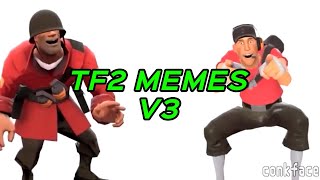













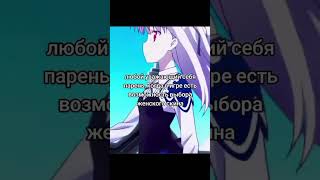


















































![[4K AI] | Arcane Season 2 | Isha's Death Scene | UPSCALED](https://s2.save4k.org/pic/H3CKX67S198/mqdefault.jpg)