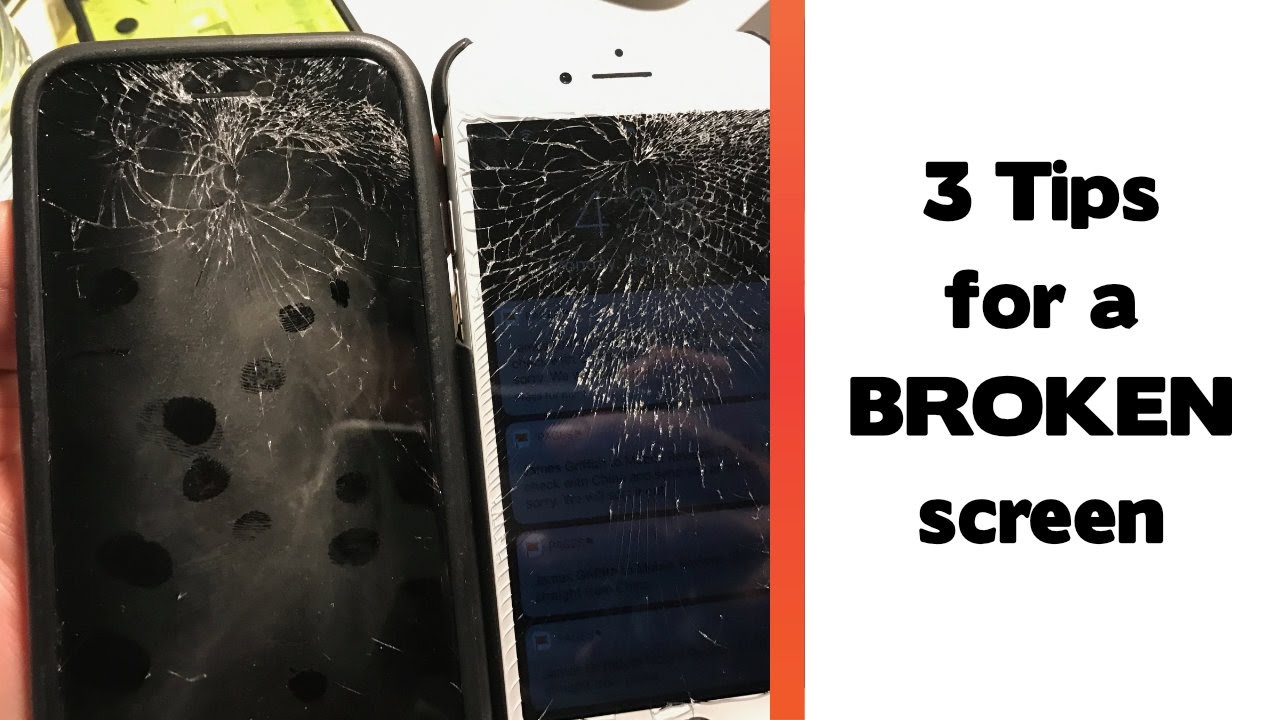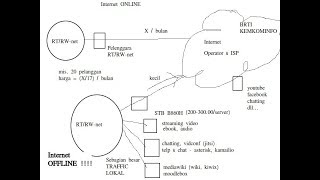So you’ve broken your smartphone’s screen. Now, what? It’s a heartbreaking experience, especially when it’s a new device.
Looking for the best iPhone/smartphone screen protector? Check this video out: [ Ссылка ]
Looking for the best Apple Watch screen protector? Here's my goto: [ Ссылка ]
We’ve broken enough iPhones to know that getting AppleCare on an iPhone is worth it. We’d insure our Samsung devices but our Canadian TelCo’s are awful to deal with.
Insurance is a moot point if you’re already staring at a broken smartphone screen. Here’re three tips for you when it comes to dealing with your cracks on your smartphone. If you’re wondering how we’ve come up with these tips, we’ve had a lot of experience breaking screens and screen protectors in the last few years. Check out the compilation video at the bottom of the page.
1. DON’T TAKE ANYTHING OFF
If you have a screen protector on it already, keep it on! If you try to take it off, you’re going to end up pulling off some of the glass off the touch screen. In the video, we show the back of a Zagg HDX screen protector that didn’t protect the iPhone’s touchscreen. You can clearly see shards of glass stuck to the back of the protector. Nothing good can come from removing the screen protector as you won’t be able to put it back on. The usability of your device is going to take an even bigger hit.
As a side note, if you think your screen protector is cracked, spend a few minutes looking closely at the cracks to see if you can see if the accident managed to damage the devices screen. If the screen protector is cracked and the screen looks fine, try to remove it. Glass screen protectors have an adhesive film which should allow you to pull it off. Protect your work area with applying tape to the screen protector before removal will help limit glass shards from going everywhere.
If you break it inside a case with a removable screen protector (like an Otterbox Defender), you can probably remove the device from the case and use Tip #2. However, if it is an adhesive based screen protector (Like the Speck MightyShell or Thule Atmos X4), don’t remove it because you’ll make the cracked screen even worse.
2. KEEP YOUR FINGERS SAFE BY USING PACKING TAPE
If you’re planning to replace your broken smartphone screen, adding a couple of layers of clear packing tape will help keep glass shards from going everywhere. It will also keep the glass from cutting your fingers when you try to use your smartphone!
We’ve taped many cracked screens, and we were still able to use the device without any issue. Your selfies will suffer a bit since you’re looking through a pane of broken glass but you won’t lose the use of your iPhone. With this tip, we’ve gotten several more weeks of usage out of a smartphone since the packing tape allowed us to do whatever we needed on the iPhone.
3. IT’S CRACKED, BUT THE DAMAGE ISN’T TOO BAD (OR YOU’RE CAN’T SHELL OUT FOR A REPAIR JUST YET)
If the damage is minor (i.e. 1-2 cracks), applying a screen protector may help conceal the damage. “Crack Filling” is a selling feature for certain screen protectors but ordinary glass and PET screen protectors will do the same thing.
If your screen is quite severely damage, adding the screen protector won’t hide the damage much, BUT it will still allow you to use your device’s screen for a longer period when compared to packing tape. Using the screen protector is probably a worthy alternative if you can’t afford to get the screen replaced as a $10 screen protector from Amazon will do just fine.
-----------------------------------------------------------------------------------------
Subscribe to stay in the loop! We release 2-3 videos a week so there's going to be something new every week. We're all about helping you get the most out of iOS so click Subscribe!
WEBSITE: [ Ссылка ]
T-SHIRTS: [ Ссылка ]
PATREON: [ Ссылка ]
TUMBLR: [ Ссылка ]
INSTAGRAM: [ Ссылка ]
TWITTER: [ Ссылка ]
AARON: [ Ссылка ]
FACEBOOK: [ Ссылка ]
GOOGLE +: [ Ссылка ]