In this video we’re going to show you how to repair windows 11/10 using command prompt! You can directly use 4DDiG Windows Boot Genius [ Ссылка ] when you get stuck to boot screen or faces other problems.
#howtorepairwindows10usingcommandprompt#repairwindows10fromcommandprompt#commandpromptwindows10repair
📌Timestamps:
00:00 Intro
00:37 Method 1: Repair Windows 10 using SFC Scan
01:15 Method 2: Repair Windows 10 using DISM Command
01:55 Method 3: Repair Windows 10 from Command Prompt via Reset Windows
02:26 Method 4: Run System Restore to Do Windows 10 Command Prompt 03:05 Method 5: Repair Crashed Windows in Minutes using 4DDiG Windows Boot Genius
05:03 Bonus Tip: How to Recover Lost Data after Computer Crashed
📎Related Article: How to Repair Windows 10 Using Command Prompt👍
[ Ссылка ]
🔎Related Guide: [ Ссылка ]
🎥Related Video: How to Format a USB Flash Drive Using Command Prompt in Windows 10
[ Ссылка ]
-------------------------------------------- Follow Us ----------------------------------------
Facebook: [ Ссылка ]
Twitter: [ Ссылка ]
Quora Space: [ Ссылка ]
Pinterest: [ Ссылка ]
Instagram: [ Ссылка ]
Subscribe to our YouTube channel and there are more tech tips and tricks for you.
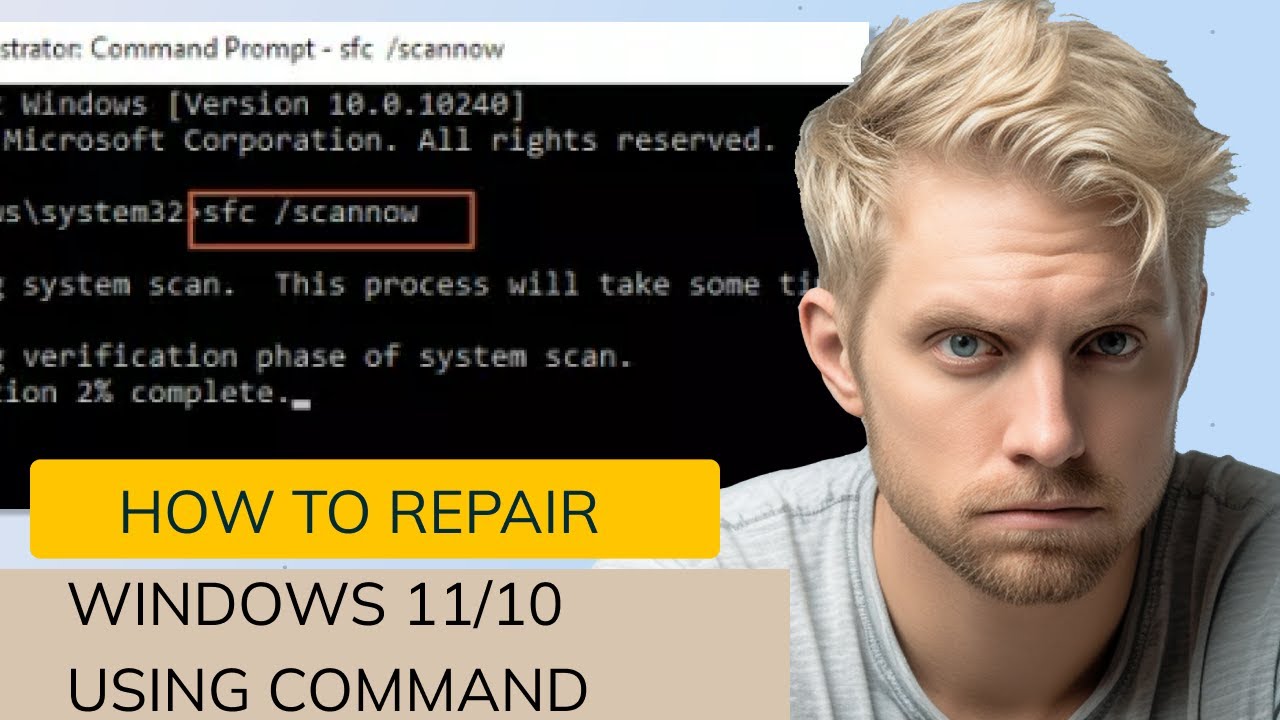




































































![RUSSIAN TANK T-90SM AND BMPT TERMINATOR FIRING [1080p]](https://i.ytimg.com/vi/0-bq_WOA6Nk/mqdefault.jpg)





