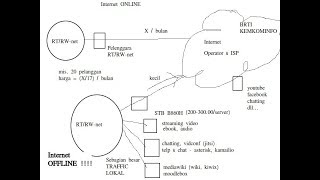In this video, learn how to use Scrapbooks in Layout to quickly automate the creation of details, notes, fonts, and much more! Scrapbooks are a powerful tool for automating your plan creation process in Layout!
CHECK OUT THE SALE!
THE SKETCHUP ESSENTIALS COURSE
[ Ссылка ]
NICK SONDER MASTER SKETCHUP DETAILS PAGE
[ Ссылка ]
Want to Support the SketchUp Essentials?
[ Ссылка ]
[ Ссылка ]
MY SKETCHUP MODELING PC SETUP
[ Ссылка ]
SKETCHUP BOOKS AND RESOURCES
[ Ссылка ]
MY CURRENT FAVORITE SKETCHUP PLUGINS AND EXTENSIONS
[ Ссылка ]
(Affiliate Links)
PLEASE LIKE AND SUBSCRIBE
Check Us Out On -
Website - [ Ссылка ]
Twitter - [ Ссылка ]
Facebook - [ Ссылка ]
Pinterest - [ Ссылка ]
Disclaimers: all opinions are my own, sponsors are acknowledged. Product Links in the description are typically affiliate links that let you help support the channel at no extra cost.
TIMESTAMPS
0:00 - Introduction
0:11 - What are Scrapbooks?
0:43 - How to create Scrapbooks
1:53 - How grouping affects Scrapbook Objects
2:49 - How to edit Scrapbooks
3:26 - Learn SketchUp and Layout in the SketchUp Essentials Course
4:34 - Importing CAD Blocks as Scrapbooks
7:10 - Creating Nested Scrapbooks (Multiple Pages)
8:05 - Making the images in Scrapbooks bigger
9:15 - Using Style Scrapbooks (Lineweights, Fonts, etc)
11:27 - Creating/Saving sheet note libraries in Scrapbooks
11:59 - Creating a Hatch Pattern Scrapbook
12:50 - Architectural Symbol Scrapbooks
13:38 - Re-Useable Detail Scrapbooks
The ULTIMATE GUIDE to Scrapbooks in Layout!
Теги
thesketchupessentialsthe sketchup essentialsthesketchupessentials.comsketchup tutorialssketchup lessonssketchup modelingarchitecturesketchup 2017sketchup tutorialjustin geissketchupsketchup 2021sketchup 2020sketchup scrabookssketchup scrapbookssketchup layoutlayout scrapbookssketchup layout scrapbookssketchup CAD detailsSketchUp CAD BlocksSketchUp Layout CAD Blocks