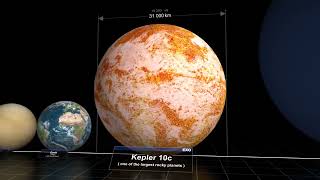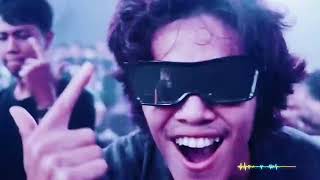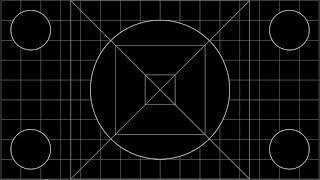When a customer arrives at the store, the sales worker receives the work order and creates a job. As soon as the job is registered, the customer receives an order confirmation SMS on their mobile phone, containing essential information such as their registration and pickup date. After this, the sales worker prints and attach a barcode on the received equipment and sends it to the service line, where the assigned field-worker performs his job. After finishing the job, the field-worker scans the barcode and adds his remarks and completion notes. And at the back office, the admin gets a complete overview on the job card which contains information on the job such as the client name, job description, items used in the job, hours taken to complete the job, invoices, service charges, completion notes, etc. In this way, EyeOnTask can make your task of “In-Store Equipment Management” effortless.