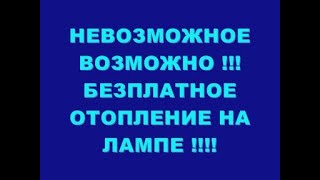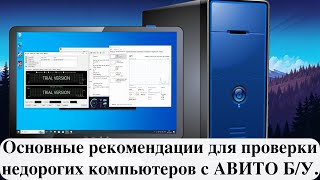This is part 3 video series on how to use the deep sky stacking feature in the Seestar app. Also, how to do simple post processing with Orion Nebula after stacking. Anyone can be an astrophotographer with the Seestar! Yes, it's that easy 🤩
☀️Part 1 on Solar Video Stacking:
[ Ссылка ]
🪐Part 2 on Planetary Video Stacking:
[ Ссылка ]
🤩 🛍️ Get your exclusive Astro Room merch here:
[ Ссылка ]
Do you ❤️ the Astro Room?!
Support 🤝 and buy me a coffee ☕️!
[ Ссылка ]
👍🏼Like and Subscribe 🔔 to get Notifications!
Subscribe to The Astro Room here:
[ Ссылка ]
🔭 Buy a Seestar s50 & other Astro Tech!
Seestar store: [ Ссылка ]
Amazon: [ Ссылка ]
High Point Scientific: [ Ссылка ]
Eclipse glasses (must be ISO 12312-2 certified!): [ Ссылка ]
Seestar accessories I use:
Charger/Battery Power: [ Ссылка ]
Leveler: [ Ссылка ]
Dew Shield/Light Pollution Blocker: [ Ссылка ]
Diffraction Spikes: [ Ссылка ]
Bahtinov, Diffraction, Dust Cap: [ Ссылка ]
Bahtinov Mask & Dust Cover: [ Ссылка ]
Dust Cover (cap only): [ Ссылка ]
Filter Adapter: [ Ссылка ]
Affiliate links (I earn a small commission if you use these links at No extra cost to you). It's one way to support this channel and keep it going, thank you!
Follow me on Instagram:
[ Ссылка ]
⏰ Time Stamps
0:00 Jump in
0:33 How to start stacking any deep space object
0:49 Do Not start imaging until you do this step
1:58 Deep Sky Stacking starts to process
2:04 Stacking Complete and Next Steps
2:40 How to Post Process in the Seestar App directly
3:57 How to crop images in your device
5:00 Final look after stacking and post processing (images comparison)
5:57 If you love this content watch this part : )
About:
Exploring the power of the Seestar s50 smart telescope from Southern California, USA (Bortle 8)! A small but mighty scope! The Astro Room enjoys a Seestar s50 Smart Telescope and a Celestron Nextstar 8se Telescope.
#space #telescope #astronomy #zwo #space #seestar