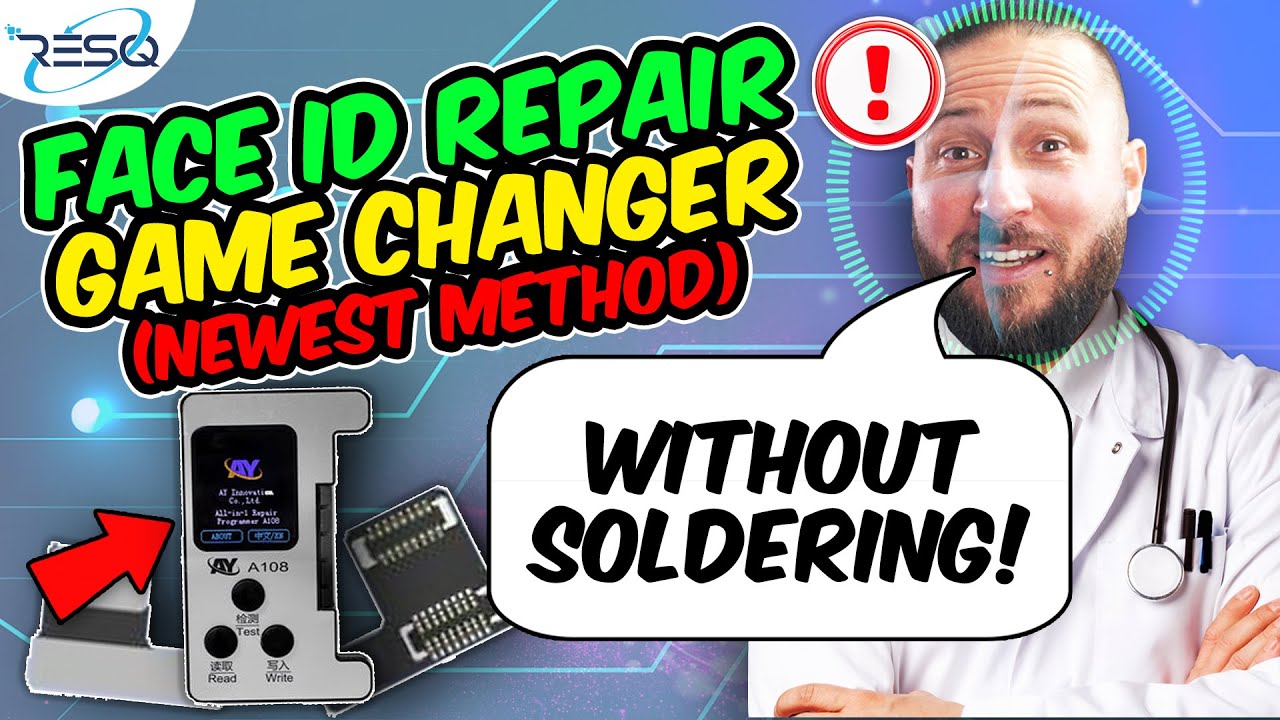😍New Method! Step-by-Step Tutorial on how to use Tag-On Flexes and the AY A108 Programmer! This also works with other Programmers like the I2C i6S and JC V1S Pro.
⭕Get the I2C Programmer and I2C Tag-On Flexes in our Shop: [ Ссылка ]
⭕️The AY A108 Programmer: [ Ссылка ]
👍 If you enjoy the video, we are very happy to see a thumbs up or a sub, also if you have any feedback or questions, let us know in the comments😇
👨🏫 Are you interested in individual repair-coachings? Just hit us up via info@resq-repair.com and we will sort something out for you!
Also: Our Online Courses are IN THE MAKING! STAY TUNED!
💻 iPhone dead and looking for a professional repair?:
[ Ссылка ]
📰 Our Face-ID Repair Service: [ Ссылка ] (Face ID Reparatur - True Depth Kamera Problem)
✅ Socials:
Instagram: @phonemicrosoldering
TikTok: @resq.datarepair
Timestamps:
00:00 Important Information for this new Method
04:18 Setting up the AY A108 Programmer
07:16 Activating the Dot-Projector & Writing the Cloud Backup to Tag-On Flex
13:30 How to position the Tech-on Flex & Testing Face ID function
17:30 This Issue might happen, Problem Solving
24:54 Conclusion
#iphone #tech #repair #faceid #dotprojector #truedepthcamera #microsoldering #phonerepair #smartphone #ay