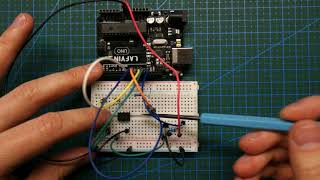You might have set and forgotten a password, pattern or pin on your Samsung Galaxy A34 5G. The only way to bypass the lock screen is by performing a hard reset.
A hard reset will wipe all the user data from the phone including the lock screen password, pin or pattern that's locking you out.
After the hard reset, you'll still need the Google account that was on the phone before when setting up the phone again.
How To Hard Reset Samsung Galaxy A34 5G (Bypass Lock Screen)
Access the recovery mode on Samsung Galaxy A34. Press and hold the volume down and power button until the phone shuts down
When off, switch to the volume up button and keep pressing them simultaneously until you see the Samsung logo
Scroll down using the volume buttons on your Galaxy A34 5G
Scroll down and select 'Wipe data/factory reset'
Select 'Factory data reset' to confirm the changes
Once done, select 'Reboot system now' to restart the phone
You will be required to set up the phone again after the process is complete.
If you have access to the phone, then you don't need to hard reset. You can perform a soft factory reset: [ Ссылка ]
Timestamps
0:00 - Introduction
1:07 - Force shutdown Samsung Galaxy A34 5G
2:51 - Access recovery mode
3:03 - Perform a hard reset on Samsung Galaxy A34 5G
4:03 - Setting up Samsung Galaxy A34 5G
7:03 - Outro
-----My Gear for Youtube videos-----
Main Camera (iPhone 13 pro): [ Ссылка ]
Tripod: [ Ссылка ]
Cell Phone Tripod Adapter: [ Ссылка ]
Lights: [ Ссылка ]
As full disclosure, I use affiliate links on this channel, and purchasing through these links earns me a small commission. The price you pay will be the same!
Website: [ Ссылка ]
Facebook: [ Ссылка ]
Twitter: [ Ссылка ]
Instagram: [ Ссылка ]

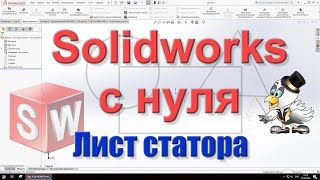






























































![#12 Coder facilement en Windev - Création de l'interface Gestion des Segments [Projet GesParc]](https://s2.save4k.su/pic/-wRdw7nj44w/mqdefault.jpg)