Microsoft Viva Connections brings your Intranet directly into Microsoft Teams.
A new desktop experience is being released for Viva Connections that’s easier and faster to set up and optimizes content to deliver a modern employee experience.
The new Viva Connections desktop design serves as a new home experience option that centers essential job tasks, personalized content, easy access to other Viva experiences, and better aligns with the mobile experience.
Customers with existing home sites can choose to keep their existing desktop experience using a PowerShell command that is already available.
More information about the PowerShell command is available in the link in the description of this video.
🔗 Customize and edit the Viva Connections home experience:
[ Ссылка ]
👇
🔔Don't forget to subscribe to my channel to stay tuned Subscribe: [ Ссылка ]
👆
📺 REQUEST VIDEOS THAT YOU'D LIKE TO SEE
[ Ссылка ]
🎬More Videos:
-Microsoft Teams: [ Ссылка ]
-Microsoft SharePoint: [ Ссылка ]
-Microsoft 365: [ Ссылка ]
-Azure: [ Ссылка ]
-PowerPoint: [ Ссылка ]
-⚙Tools: [ Ссылка ]
-Shorts: [ Ссылка ]
📺My YouTube Channel:
[ Ссылка ]
🔗Let’s connect on social:
[ Ссылка ]
[ Ссылка ]
[ Ссылка ]
[ Ссылка ]
[ Ссылка ]
[ Ссылка ]
⏲Timestamps
0:00 Introduction
0:42 New Viva Connections experience overview
5:00 How to set the default landing experience in Viva Connections
7:34 Conclusion
#GiulianoDeLuca #DeLuca
🏠 How to use the new Microsoft Viva Connections desktop
Теги
giuliano de lucaviva connectionsmicrosoft vivamicrosoft 365office 365microsoft teamscollaboration coachmicrosoft teams home pagemicrosoft teams home tabmicrosoft teams and sharepoint integrationmicrosoft teams and sharepoint tutorialmicrosoft viva connectionsviva connections sharepointmodern workplacemicrosoft teams new features 2023viva connections dashboardviva connections adaptive cardsviva connections demoviva connections setup

































































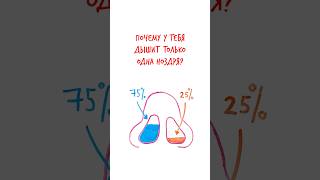









![Шокирующие факты о планетах Солнечной Системы. [Космос. 2024]](https://s2.save4k.su/pic/xLI8gFSr74w/mqdefault.jpg)