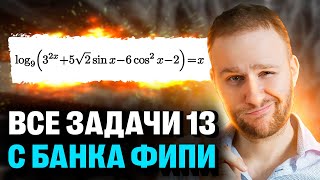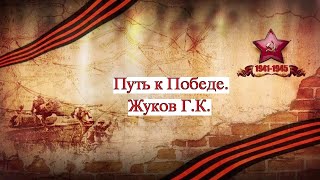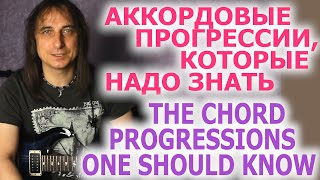Color correction in Premiere Pro is so important when editing videos. In this tutorial, you will learn 4 easy tips for color correction in Premiere Pro.
Premiere Pro color grading doesn't have to be hard. Here are 4 easy tips:
0:00 Intro
1:06 1 - Use the right tools when color correcting footage
1:54 2 - Make the Lumetri Color Panel your best friend
2:09 3 - Find the right exposure and white balance
5:40 4 - Use the Vectorscope for skin tones and white balance
Find more Cristi Kerekes on YouTube: [ Ссылка ]
Envato Elements Assets Used in this Video
Music
[ Ссылка ]
[ Ссылка ]
Video
[ Ссылка ]
[ Ссылка ]
[ Ссылка ]
[ Ссылка ]
[ Ссылка ]
[ Ссылка ]
- - - - - - - - - - - - - - - - - - - - - - - - - - - - - - - - - - - - - - -
Envato Tuts+
Discover free how-to tutorials and online courses. Design a logo, create a website, build an app, or learn a new skill: [ Ссылка ]
► Subscribe to Envato Tuts+ on YouTube: [ Ссылка ]
► Follow Envato Tuts+ on Twitter: [ Ссылка ]
► Follow Envato Tuts+ on Facebook: [ Ссылка ]
- - - - - - - - - - - - - - - - - - - - - - - - - - - - - - - - - - - - - - -
4 Easy Tips for Color Correction in Premiere Pro
Теги
premiere pro color gradingpremiere pro 2021color gradingpremiere pro 2020color correction premiere prohow to color grade in premiere procolor grading in premiere pro ccpremiere prohow to color correct in premiere procinematic color grading premiere procolor grading premiere pro 2020adobe premierepremiere pro tutorialadobe premiere pro tutorialcolor correctioncolor grade premiere procolor grading tutorialhow to color gradeadobe premiere pro