In this video, I'm going to show you how you can use different colors, different fonts and even font sizes to be better organized in Outlook 365.
Here at 4KCC, we receive about 400 business emails a day - all of which dump into our Microsoft Outlook 365. While your email inbox might not be quite as full (we hope not!), you can always be better organized with your emails. Being able to quickly look at your emails and know which ones are most important is a major time-saver.
Of course, a prerequisite for take advantage of the lessons in this video is that you use Outlook 365. If you don't, I urge you to consider doing so. You can sign up today by purchasing Office 365. Just click here: [ Ссылка ].
Keep in mind that, if you purchase anything from one of our links, KCC may be compensated at no extra cost to you.
If you have any questions about this video, please use the comment area. If you haven't subscribed to our channel, please hit the subscribe button and the notification bell. We offer computing-related videos all the time!
Here are other ways to reach us:
Facebook - [ Ссылка ]
Instagram - [ Ссылка ]
Twitter - [ Ссылка ]
The web - [ Ссылка ]
Our blog - [ Ссылка ]
Remote Technical Support - [ Ссылка ]
Question of the Week Email Sign-up - [ Ссылка ]
Tutorials - [ Ссылка ]
Email - tech@4kcc.com
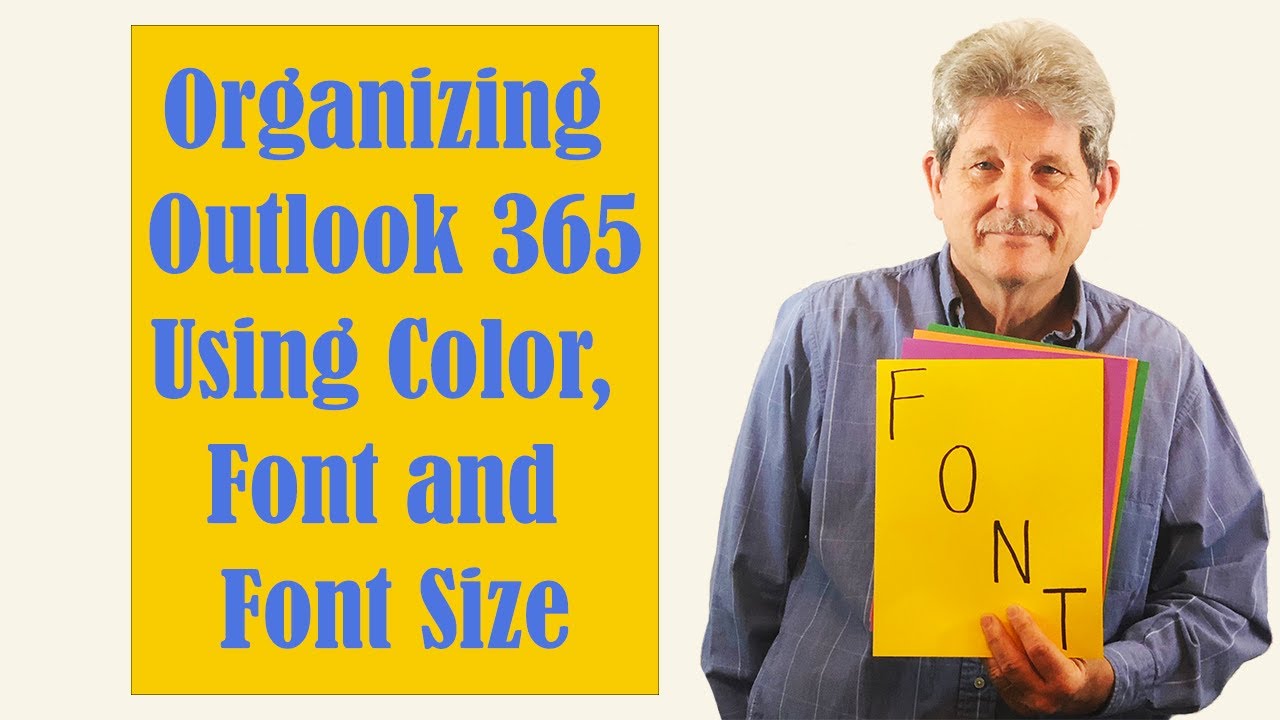






























































![Learn How To Create This AMAZING File Manager In Excel [Part 1]](https://i.ytimg.com/vi/GHVhfgN7gig/mqdefault.jpg)










