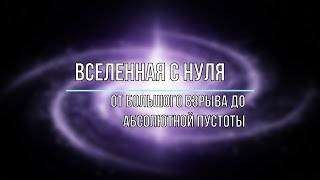Watch this video to learn how to handle text boxes, buttons, radio buttons, and checkboxes using Playwright with TypeScript.
Start FREE Testing:
[ Ссылка ]
📢Dive into the world of Playwright with TypeScript in this detailed tutorial by Vignesh Srinivasan, a seasoned expert in automation testing. In this tutorial, he guides you through the essential techniques for handling basic UI elements using Playwright with TypeScript.
This session covers everything you need to know about working with text boxes, buttons, radio buttons, and checkboxes in web automation. You’ll learn how to interact with text boxes, including sequential input and key presses like "Enter", and explore various button actions such as single clicks, double clicks, and right-clicks.
The video also discusses the key differences between radio buttons and checkboxes and explains how to use the check method effectively for each. Additionally, Vignesh demonstrates practical assertions to verify element states, ensuring your test scripts are robust and reliable.
➡ How does Playwright with TypeScript handle basic UI elements like text boxes, buttons, radio buttons, and checkboxes?
Playwright provides intuitive methods for interacting with basic UI elements. You can use it to fill text boxes, press keyboard keys, click or double-click buttons, and check radio buttons or checkboxes. It also supports advanced interactions, such as gradual input for card numbers or simulating right-clicks. Assertions can be added to verify the state of these elements, making it easy to automate and validate web interactions.
📍𝐆𝐢𝐭𝐇𝐮𝐛𝐋𝐢𝐧𝐤: [ Ссылка ]
𝐕𝐢𝐝𝐞𝐨 𝐂𝐡𝐚𝐩𝐭𝐞𝐫𝐬 👀
00:00 Introduction
01:10 Handling Text Boxes
08:27 Handling Buttons
11:10 Handling Radio Buttons
16:14 Handling Checkboxes
19:47 Closing Words
💬 Get started with a detailed guide to Playwright Testing Tutorial ➡ [ Ссылка ]
𝐑𝐞𝐥𝐚𝐭𝐞𝐝 𝐁𝐥𝐨𝐠𝐬 & 𝐇𝐮𝐛𝐬📝
➡ Playwright End To End Testing Tutorial: A Complete Guide: [ Ссылка ]
➡ Playwright Tutorial: Getting Started With Playwright Framework: [ Ссылка ]
Sign Up for LambdaTest! It’s FREE 🙌
LambdaTest is an AI-powered test orchestration and execution platform that allows you to perform both manual and automated testing across 3000+ environments, making it a top choice among other cloud testing platforms:
[ Ссылка ]
For questions: support@lambdatest.com 😃
𝐄𝐱𝐩𝐥𝐨𝐫𝐞:
🎬 Most Recent Videos: [ Ссылка ]
📝 Blog: [ Ссылка ]
🎓 Learning Hub: [ Ссылка ]
🎥 LambdaTest Customers: [ Ссылка ]
🚀 Webinars: [ Ссылка ]
🛠️ Product Updates: [ Ссылка ]
💬 LambdaTest Certifications: [ Ссылка ]
𝐂𝐨𝐧𝐧𝐞𝐜𝐭 𝐰𝐢𝐭𝐡 𝐋𝐚𝐦𝐛𝐝𝐚𝐓𝐞𝐬𝐭:
👥 COMMUNITY: [ Ссылка ]
🛠️ YOUTUBE: [ Ссылка ]
🌎 LINKEDIN: [ Ссылка ]
👥 FACEBOOK: [ Ссылка ]
🐦TWITTER: [ Ссылка ]
🖼️ GITHUB: [ Ссылка ]
🔴 NEWSLETTER: [ Ссылка ]
📸 PINTEREST: [ Ссылка ]
#playwright #lambdatestyourapps #playwright #typescript #automationtesting #radiobuttons #checkboxes #buttonclick #textboxhandling #automationtools #qacommunity
Disclaimer:
This video features materials protected by the Fair Use guidelines of Section 107 of the Copyright Act. All rights reserved to © 2024 LambdaTest. Any illegal re-production of this content will result in immediate legal action.