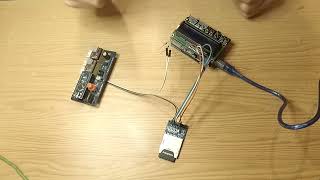HTC One M8 can’t charge or sync data? The HTC One M8 Charging Port teardown video here will help you to DIY replace the broken charging port flex. Get original HTC One M8 Charging Port Flex replacement part at [ Ссылка ]
Get full and original HTC One M8 replacement parts at [ Ссылка ]
Tips:
This charging port replacement part only comes with one cable connector. If your htc one m8 is from Verizon or AT&T that has two cable connectors, you should buy another charging port flex replacement part at: [ Ссылка ] .
What you should do:
1. Remove two speaker covers (secured by glue)
2. Tear down the back housing (secured by two Phillips screws, four Torx screws and several hidden keys)
3. Release the charging port flex (secured by a Torx screw and some adhesive)
Tools:
1. Heat gun or hair dryer - [ Ссылка ]
2. Phillips screwdriver - [ Ссылка ]
3. Torx screwdriver - [ Ссылка ]
4. guitar picks - [ Ссылка ]
5. Metal opening tool -[ Ссылка ]
6. Spudger - [ Ссылка ]
7. Tweezers - [ Ссылка ]
Witrigs offer not only phone accessories review video but also mobile repair tutorial including disassembly, assembly, and components replacement guide on YouTube. And we will upload 2-3 videos every week.
Publisher: Witrigs - [ Ссылка ]
Witrigs YouTube Channel - [ Ссылка ]
HTC One M8 Playlist - [ Ссылка ]
If you have interest in our videos, plz
Subscribe Us on YouTube: [ Ссылка ]
Follow Us on Twitter: [ Ссылка ]
Like Us on Facebook Page: [ Ссылка ]
Contact us on Facebook Message: [ Ссылка ]
Add Us on Google+: [ Ссылка ]
Subscribe Us on Blog: [ Ссылка ]
Leave comment to tell us what repair tutorial or accessories review you need.
-~-~~-~~~-~~-~-
Like Us on Facebook Page: [ Ссылка ]
Donate now if you feel our videos so helpful. [ Ссылка ]
-~-~~-~~~-~~-~-





![[Spinn] Levels](https://i.ytimg.com/vi/-dxYZ3z-nzE/mqdefault.jpg)