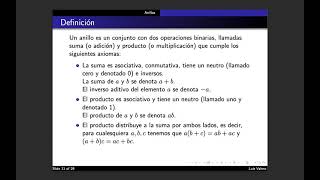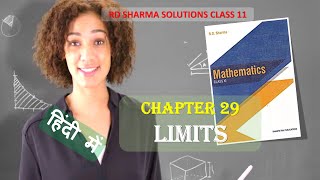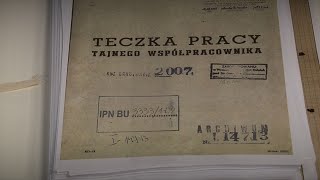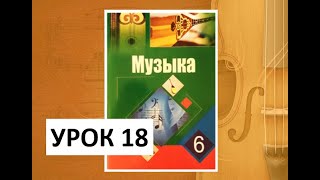How to create Sticker Pack for your Redbubble Shop using Canva
In this video I will show you how to create Sticker Packs for your Redbubble Shop using Canva. As stickers is very popular on Redbubble, with creating sticker packs you can add more value to your customer. I will show you this procedure step by step so you can do with me if you want to. :)
If you want to learn how to create different text designs and other type of designs, Canva is a great option for you especially if you don`t have previous design skills. Just keep in mind that learning new skills takes time and patience so don`t be discouraged if doesn`t go the way you want at the first trial. Just keep going if you feel this is your Passion and be consistent and you will get there. :)
I hope you liked this video.
If you had value from it be sure you hit that LIKE and SUBSCRIBE button and feel FREE to share with others too. If you have any question let me know in the comment.
Subscribe on Youtube: [ Ссылка ]
Instagram: [ Ссылка ]...
TikTok: [ Ссылка ]
My Redbubble Shop: ReniCreative.redbubble.com
Website I use for creating designs and my Intro:
Placeit: [ Ссылка ]
GET MY PRINTABLE TO DO LIST FOR A MORE PRODUCTIVE DAY: [ Ссылка ]
My Redbubble Playlist:
[ Ссылка ]
My CANVA Videos:
How to Create Text Effects in Canva PART 1
[ Ссылка ]
How to Create Text Effects in Canva PART 2: The Framed Text Effect
[ Ссылка ]
How to Create Text Effects in Canva PART 3: The Curved Text Effect
[ Ссылка ]
How to Create Highlight Effect on Your Image in Canva
[ Ссылка ]
How to create Sticker Pack for your Redbubble Shop using Canva
[ Ссылка ]
DISCLAIMER: Links included in this description might be affiliate links. If you purchase a product or service with the links that I provide I may receive a small commission. There is no additional charge to you and it supports my channel so I can continue to add more content and more value to you. :)
#canvatutorial #stickerpacks #redbubblestickerpacks
How to create Sticker Pack for your Redbubble Shop using Canva
Теги
how to start a redbubble shop from scratch in 2021print on demandmaking money onlineredbubble tutorial for beginnersstep by step tutorialredbubble storefrontpassive incomeincrease your sales on redbubblecanva tutorialscanva tips and trickscreating designs in canvahow to create designs in canvacreating redbubble sticker packs in canvaredbubble tutorialmake money online with no moneyHow to create Sticker Pack for your Redbubble Shop using Canva


![Shape of My Heart [Full Version].Sting](https://i.ytimg.com/vi/ixmfA_rBCSg/mqdefault.jpg)