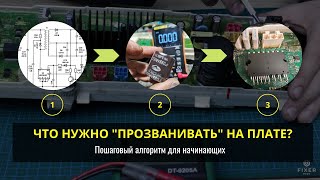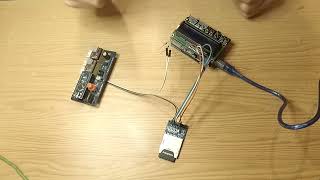How to see your Facebook password ||Find your Facebook password
Here I'm going to show you how see your facebook password
If you’ve forgotten your Facebook password, there are a few steps you can take to retrieve it without changing it. Whether you’re using an iPhone or an Android device, here’s how you can see your Facebook password:
On iPhone:
Navigate to Settings: Open your iPhone’s settings.
Go to Passwords: Look for the “Passwords” section within your settings.
Find Facebook Password: In the “Passwords” screen, you’ll see a list of all your saved passwords, including Facebook. If you’re using Siri, you can also ask, “Hey Siri, what is my Facebook password?” and use Touch ID to view it.
On Android:
Access Password Manager: Navigate to the “Password Manager” via your Google account settings.
Check Saved Passwords: The “Password Manager” contains a list of all your saved passwords. You might find your Facebook password there.
Remember that if you’ve disabled the saving of passwords, you’ll need to reset your Facebook password. Keep your login details secure and enjoy using Facebook! 🌟
For more information, you can also visit the Facebook Help Center
if this video helpful you,please subscribe to my channel.if you have any question let me comment bellow.
🙏🙏 Please 🙏🙏
👍👍 Like👍👍
👉👉 Comment 👈👈
🔔🔔 Subscribe 🔔🔔
❤️............. Thanks for watching the video........... ❤️