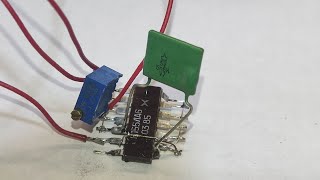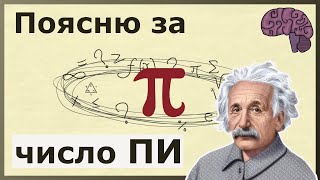Arduino Uno R4 Minima getting started tutorial and its comparison with Arduino Uno R3
Read the article:
[ Ссылка ]
Watch the same video in Hindi Urdu:
[ Ссылка ]
Related videos:
Arduino Sensors Kit:
[ Ссылка ]
Arduino Uno R4 Minima and RGB LED Module:
[ Ссылка ]
Arduino Uno R3 Full Course for Beginners:
[ Ссылка ]
Support me on Patreon and get access to hundreds of projects:
[ Ссылка ]
Subscribe to my New YouTube Channel, if you want to watch my videos in Hindi/Urdu
[ Ссылка ]
Following are the audio tracks used in this video
–––––
Lollipop by Roa
/ roa_music1031
Creative Commons — Attribution 3.0 Unported — CC BY 3.0
Free Download / Stream: [ Ссылка ]
Music promoted by Audio Library [ Ссылка ]
––––
Track: intouch - Baby Sweet [NCS Release]
Music provided by NoCopyrightSounds.
Watch: [ Ссылка ]
Free Download / Stream: [ Ссылка ]
––––
Project Description:
******
I have already done the unboxing of the SunFounder Ultimate Sensor Kit and explained in detail which sensors and boards are included in this kit. We will use all these sensors one by one. But first, let's start with the Arduino Uno R4 Minima board because I haven't used this board before.
So, in today's video, we will take a look at the technical specifications of the Arduino Uno R4 Minima board, and compare it side by side with the Arduino Uno R3 board, I will also explain how to install this board in the Arduino IDE, and then, in the end, we will run a simple program to control the Onboard LED.
The Arduino UNO R4 Minima represents a significant advancement in the Arduino Uno series. It is equipped with a robust 32-bit microcontroller provided by Renesas, a renowned semiconductor company.
The introduction of a 32-bit microcontroller implies a leap in computing power compared to the traditional 8-bit microcontrollers found in earlier Arduino Uno versions. A microcontroller is like the brain of the Arduino board, and the move from an 8-bit to a 32-bit microcontroller implies a significant increase in computing capability. This boost in processing power allows the board to handle more complex tasks and calculations.
With expanded memory capacity, users have more space to store their programs and data, accommodating larger and more complex projects. This is especially beneficial for those working on projects that require extensive code or deal with a substantial amount of data.
The Arduino Uno R4 Minima introduces a variety of on-board peripherals, notably featuring a 12-bit DAC (Digital-to-Analog Converter), CAN BUS (Controller Area Network), and OP AMP (Operational Amplifier). These added components significantly enhance the board's capabilities, offering increased flexibility in designing and implementing a broader range of projects.
The Arduino Uno R4 Minima now supports a wider input voltage range, allowing power supplies up to 24 V. This enables seamless integration with motors, LED strips, and other actuators, simplifying your projects by utilizing a single power source.
*****
Amazon Purchase links:
*****************
Arduino Nano USB-C Type ( recommended):
[ Ссылка ]
ESP32 WiFi + Bluetooth Module for iOT Projects (recommended), more IO pins, improved speed, and supports a Lipo Battery:
[ Ссылка ]
Arduino Sensor Kit
[ Ссылка ]
Arduino Uno R4 Minima
[ Ссылка ]
Other must-have Tools and Components:
Arduino Uno, Nano, Mega, Micro "All types of Arduino Boards":
[ Ссылка ]
Top Arduino Sensors:
[ Ссылка ]
Super Starter kit for Beginners
[ Ссылка ]
Top Oscilloscopes
[ Ссылка ]
Variable Supply:
[ Ссылка ]
Digital Multimeter:
[ Ссылка ]
Top Soldering iron kits: "best"
[ Ссылка ]
3D printers:
[ Ссылка ]
CNC Machines:
[ Ссылка ]
DISCLAIMER: This video and description contain affiliate links, which means that if you click on one of the product links, I will receive a small commission. This helps support the channel and allows me to continue to make videos like this. Thank you for your support!
****************
For more Projects and tutorials visit my Websites
Electronic Clinic:
[ Ссылка ]
Programming Digest:
[ Ссылка ]
Follow me on Instagram:
[ Ссылка ]
Follow my Facebook Page Electronic Clinic:
[ Ссылка ]
Follow my Facebook Group, Arduino Projects:
[ Ссылка ]
Email:
stu_engineering@yahoo.com
#arduinoUnoR4 #ArduinoMinima #arduinosensors