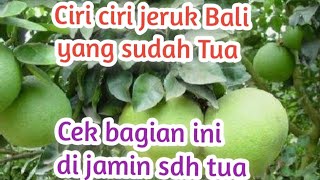Screen Protector Installation Instructions for the Galaxy Note 8
**Written Instructions Below**
Purchase from Amazon.com
Galaxy Note 8 Case Friendly:
[ Ссылка ]
Galaxy Note 8 Case Friendly Version 2:
[ Ссылка ]
Galaxy Note 8 Edge to Edge:
[ Ссылка ]
Preparation:
Make sure the device is turned off, and if possible, remove the battery before installation.
Wash your hands and wet your fingertips before handling any TechSkin™ pieces. This will help prevent fingerprints from forming on the film.
Clean the device with a lint-free cloth, removing any dirt, grime, or fingerprints.
Installation:
Spray a fine but even layer of solution on the adhesive side of the TechSkin™piece you wish to install. Keep in mind that you do not need very much solution during installation. A Fine but even layer is the key to a good, clean install.
Apply the TechSkin™ piece to the device with the adhesive side facing down. Begin with the larger pieces first, as they will act as a guide for small pieces. If a particular corner or small piece is not adhering to the device, let it dry for a few minutes before trying again.
Wrap a credit card or hard plastic card in the included microfiber cloth. and gently push the excess solution and bubbles away from the center toward the edges. Inspect the film after the squeegee process to make sure there are no bubbles – the protector should lay completely flat on the device surface. Micro-bubbles that appear while the protector is completely flush with the device will disappear after the curing process. If there are bubbles or the alignment is incorrect, gently peel the protector off and try again.
Perfection:
Please allow a few hours for the film to set and at least 4-5 hours before powering on your device.
You can use a hair dryer, on low-setting, to quicken the process and help the film set faster.
Micro-bubbles, streaks, and imperfections will disappear within 2-3 days.