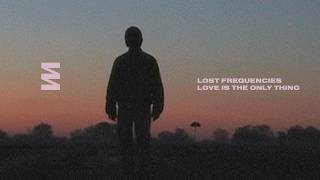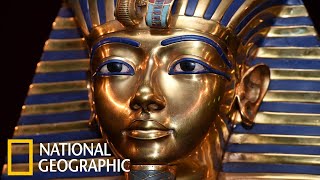Learn how to cancel subscription on iTunes using these simple steps. In this tutorial I talk about how to view subscriptions on iTunes and how to cancel subscription on iTunes. This method is applicable to both Mac as well as Windows. Using these simple steps you can manage iTunes subscriptions right on your Computer or Mac. After cancelling the active subscription, you would be able to change the credit card information for your Apple ID Account without any issues.
So, I hope this video helps to learn how to cancel subscription on iTunes.
And if you like the video, share it with your friends and loved ones!
▬▬▬▬▬▬▬▬▬▬▬▬▬▬▬▬▬▬▬▬▬▬▬▬▬
➤ How To Cancel Subscription on iTunes?
1. Launch iTunes on your Computer/ Mac.
2. Select ACCOUNT on the main menu bar.
3. Select VIEW MY ACCOUNT.
4. Input Apple ID password and hit SIGN IN.
5. Scroll all the way down and look for SUBSCRPTIONS.
6. Hit MANAGE.
7. Select the subscription service that you want to cancel. Scroll down and select CANCEL SUBSCRIPTION.
8. That’s all! Your subscription should be cancelled after its expiry date.
I hope these simple steps help you to cancel iTunes subscriptions on Mac or Windows.
▬▬▬▬▬▬▬▬▬▬▬▬▬▬▬▬▬▬▬▬▬▬▬▬▬
➤ Liked the video? want to support the channel?
Visit my Website: [ Ссылка ]
➤ Want to check out the gadgets I use to make YouTube videos for you?
checkout my kit collection here: [ Ссылка ]
(do not forget to check out the recommended iPhone accessories)
▬▬▬▬▬▬▬▬▬▬▬▬▬▬▬▬▬▬▬▬▬▬▬▬▬
➤ PLAYLISTS & VIDEOS (you might like:)
How to Cancel Subscription on iTunes!
[ Ссылка ]
iOS Tips & Tricks:
[ Ссылка ]
iPhone Ringtone Tricks:
[ Ссылка ]
iOS 11 All Features:
[ Ссылка ]
How to make Ringtones for iPhone!
[ Ссылка ]
How to Make Ringtone in iPhone without iTunes!
[ Ссылка ]
How to Download Videos on iPhone!
[ Ссылка ]
How to add music to iPhone wirelessly!
[ Ссылка ]
How to Transfer Music from Computer to iPhone!
[ Ссылка ]
Password Protect your NOTES!
[ Ссылка ]
How to change Payment Method on iPhone
[ Ссылка ]
iPhone ear speaker not working [Solved!]
[ Ссылка ]
Play YouTube in Background on iPhone!
[ Ссылка ]
How to backup iPhone to iTunes [Computer / Mac]
[ Ссылка ]
How to backup iPhone to iCloud!
[ Ссылка ]
▬▬▬▬▬▬▬▬▬▬▬▬▬▬▬▬▬▬▬▬▬▬▬▬▬
➤ S U B S C R I B E:
Y O U T U B E C H A N N E L: [ Ссылка ]
▬▬▬▬▬▬▬▬▬▬▬▬▬▬▬▬▬▬▬▬▬▬▬▬▬
➤ G E T I N T O U C H:
Facebook: [ Ссылка ]
Twitter: [ Ссылка ]
Instagram: [ Ссылка ]
Google+: [ Ссылка ]
Join my Google + Community: [ Ссылка ]
Pinterest Profile: [ Ссылка ]
▬▬▬▬▬▬▬▬▬▬▬▬▬▬▬▬▬▬▬▬▬▬▬▬▬
➤ C R E D I T S:
Royalty free Music by: [ Ссылка ]
Thumbnail by: [ Ссылка ]
▬▬▬▬▬▬▬▬▬▬▬▬▬▬▬▬▬▬▬▬▬▬▬▬▬
➤ A B O U T M E:
My name is V I K A S.
I've been learning iPhone features since 2011 and I started my YouTube channel in 2013. But I've been uploading videos regularly since end of 2016. Here I share what I've learned so far and what I continue to learn through videos. I run a website as well. If you wish, you can visit for more content. Website address is already given in the earlier section of this description.
You can drop me your questions on my Twitter handle: @applefrendly
Thank you for visiting my channel. Hope this how to cancel subscription on iTunes tutorial helps.
Consider subscribing to channel if you haven't already and hit the bell icon to get notified on all of my future videos!
How To Cancel Subscription On iTunes [2018]
Теги
how to cancel subscription on itunescancel itunes subscriptionhow to cancel itunes subscriptions on computerhow to cancel itunes subscriptions on maccancel apple music subscriptioncancel apple musichow to cancel a subscriptionitunes subscriptionscancel app subscriptionhow do i cancel apple musicmanage itunes subscriptionsmanage apple subscriptionshow to view subscriptions on itunesapplefrendly