** AutoCAD Productivity Training Webinar Available Now: [ Ссылка ] **
Sign up for Updates and Free Downloads: [ Ссылка ]
Download AutoCAD Templates: [ Ссылка ]
Learn Civil 3D (C3D Crash Course): [ Ссылка ]
Learn AutoCAD (ACAD Courses): [ Ссылка ]
Twitter: [ Ссылка ]
AutoCAD How to Select all the objects on a layer
In this video I go over how to quick select all of the objects on a single layer in a drawing using the quick select command and 'layer' as the criteria. I also go over how to select objects that are similar to each other using the 'select similar' command in AutoCAD as well.
If you have any questions about how to easily select objects on a particular layer hopefully this quick video will help you out!
As always don't forget to subscribe, and if you have any questions don't hesitate to ask!
Cheers and thanks for watching
Sign Up to my newsletter to get even more autocad tutorials and downloads, as well as 2 Free Autocad Title Blocks here: [ Ссылка ] .
**Have I helped you out? Consider supporting CAD Intentions on Patreon: [ Ссылка ]
Autocad How to Select all Objects in a Layer
Теги
autocad tutorialautocad how to select all objects in a layerautocad how to select objects on a layerautocad layer selecthow to select objects on a layerautocad select similar objectsautocad quick selectautocadcadintentionscad intentionshow to select layersselect objects in autocadhow to select objectsautocad select by layerlayer selection in autocadhow to select objects in autocadhow to select lines autocadautocad how to select multiple lines
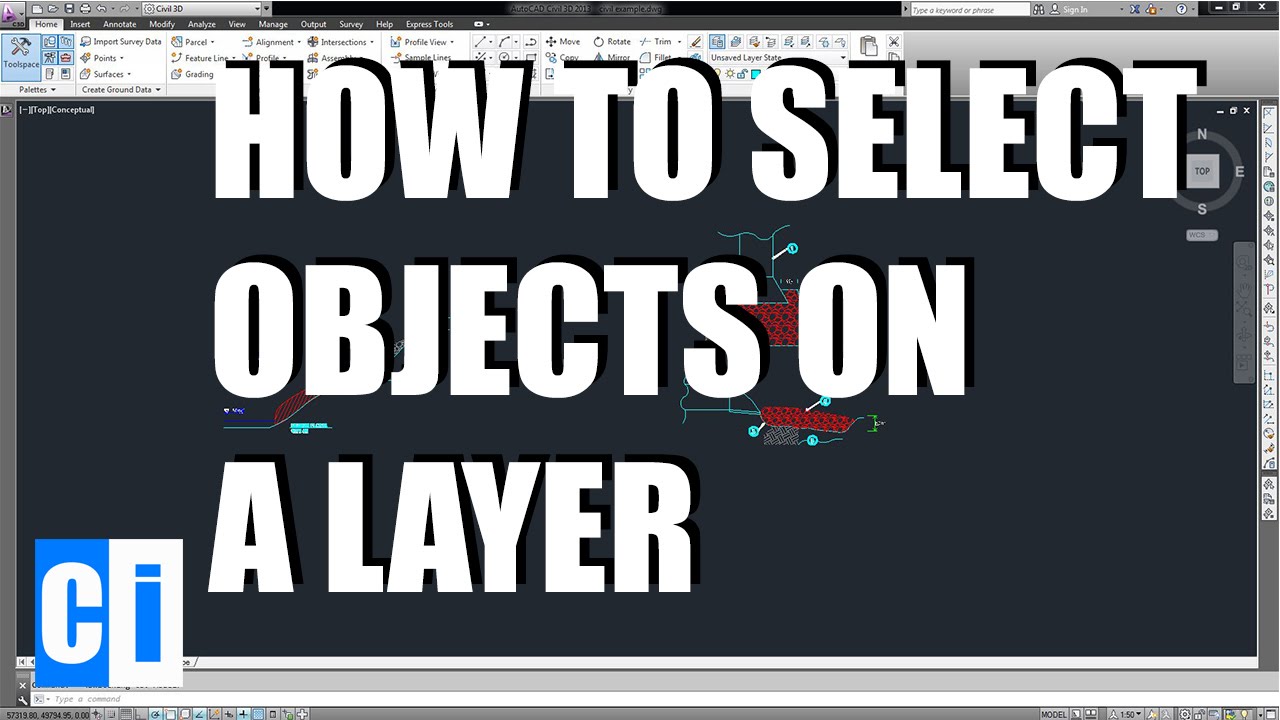








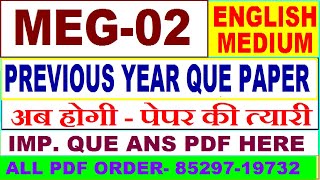



























































![JavaScript - Полный Курс JavaScript Для Начинающих [11 ЧАСОВ]](https://i.ytimg.com/vi/CxgOKJh4zWE/mqdefault.jpg)


