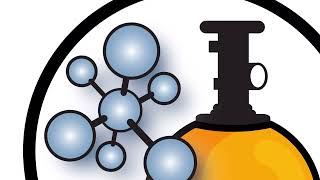If your hard disk space is decreasing automatically, these programs could be the culprit.
Recently, we faced this hard disk space disappearing problem and fixed it by removing some so-called ‘harmless’ programs.
These programs are the culprits causing the problem.
We started off having about 10 GB free space on C drive. All of a sudden it dropped to less than 100 MB. At one point the hard disk space was zero.
***
Anyway, this is how we fixed the problem.
First we used the Windows disk cleanup app to see if we can clear up some space.
We noticed that Windows Update Files were taking up 3.5GB of space.
We selected all the files to delete.
After cleaning up we refreshed the C drive.
Although we expected more than 3GB of space, we got about 1.6GB space only.
So, we proceeded to remove some pprograms that may be causing the issue.
****
The first program we targeted was Microsoft Outlook.
It is part ofthe Microsoft 365. Since we seldom used the program, we decided to delete the whole 365 package.
This program took up 3.7GB of space.
After uninstalling the program we got a total space of 5.7GB.
***
The next program on our hit list was WhatsApp desktop.
Although this looks like a simple program it takes up about 2.7GB of space.
We proceeded with uninstalling the program.
When done, we refreshed C drive and got 6.25GB of hard disk space.
This was enough to run some programs.
***
Next, we restarted the computer and we got about 13 GB hard disk space.
We used Whatsapp web and noticed that our hard disk space remained constant.
So, if you find your hard disk space constantly dropping remove Microsoft Outlook, especially if your mailbox is big.
Better still, remove the whole Office package.
Also remove WhatsApp Desktop and use WhatsApp web so that your hard disk space doesn't drop every now and then.


![Samsung galaxy a15 [ trucos y funciones ocultas ] VALE LA PENA COMPRARLO?](https://i.ytimg.com/vi/U74OinyDluo/mqdefault.jpg)























































![Wiózł cały motor w częściach, okazało się, że jest kradziony! [Celnicy na straży Europy]](https://i.ytimg.com/vi/82ta2RoL4pk/mqdefault.jpg)