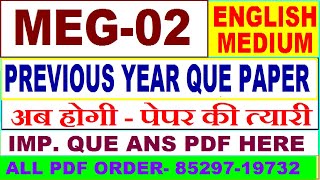Please subscribe! [ Ссылка ]
Random AP Precalculus Problems (I found on the Internet). These are not official AP Collegeboard examples, but they will definitely get the job done!
To graph polar functions on a TI-84 Plus calculator, you can use the following steps:
1. **Access the POLAR mode:**
- Turn on your TI-84 Plus calculator.
- Press the `MODE` key.
- Use the arrow keys to scroll down and select `3: POLAR` for the polar coordinate mode.
- Press `ENTER` to confirm.
2. **Enter the Polar Function:**
- Press the `Y=` key to enter the function editor.
- Enter the polar function in terms of \( \theta \), using the variable `θ`. For example, to graph \( r = 2\cos(3\theta) \), enter `2cos(3θ)`.
3. **Set Window Parameters:**
- Press the `WINDOW` key to set the window parameters.
- Adjust the values for \( \theta \) (`Tmin` and `Tmax`) and the radius (`r`).
- You may also want to set the `Xmin`, `Xmax`, `Ymin`, and `Ymax` values for a better view of the polar graph.
- Press `ENTER` to confirm the window settings.
4. **Graph the Function:**
- Press the `GRAPH` key to plot the polar function.
- The calculator will generate the graph based on the entered polar function and window parameters.
5. **Adjust the Graph:**
- If the graph is not well-centered or if certain features are not visible, you can adjust the window parameters by pressing `WINDOW` and modifying the settings.
6. **Trace Function Values:**
- If you want to evaluate specific \( \theta \) values and see the corresponding \( r \) values, press the `TRACE` key.
- Enter the desired \( \theta \) value and press `ENTER` to see the corresponding \( r \) value.
7. **Graph Multiple Functions:**
- You can graph multiple polar functions on the same graph by entering them on different \( Y \) variables.
8. **Toggle Between Polar and Rectangular Coordinates:**
- To toggle between polar and rectangular coordinates, use the `2nd` key followed by the `MODE` key (which is labeled `QUIT`).
These steps should help you graph polar functions on your TI-84 Plus calculator. Keep in mind that the calculator uses the variable `θ` for the angle in polar functions, and you need to be in the polar coordinate mode (`POLAR`) for accurate graphing.
The Topics covered in AP Precalculus are...
1.1 Change in Tandem
1.2 Rates of Change
1.3 Rates of Change in Linear and Quadratic Functions
1.4 Polynomial Functions and Rates of Change
1.5 Polynomial Functions and Complex Zeros
1.6 Polynomial Functions and End Behavior
1.7 Rational Functions and End Behavior
1.8 Rational Functions and Zeros
1.9 Rational Functions and Vertical Asymptotes
1.10 Rational Functions and Holes
1.11 Equivalent Representations of Polynomial and Rational Expressions
1.12 Transformations of Functions
1.13 Function Model Selection and Assumption Articulation
1.14 Function Model Construction and Application
2.1 Change in Arithmetic and Geometric Sequences
2.2 Change in Linear and Exponential Functions
2.3 Exponential Functions
2.4 Exponential Function Manipulation
2.5 Exponential Function Context and Data Modeling
2.6 Competing Function Model Validation
2.7 Composition of Functions
2.8 Inverse Functions
2.9 Logarithmic Expressions
2.10 Inverses of Exponential Functions
2.11 Logarithmic Functions
2.12 Logarithmic Function Manipulation
2.13 Exponential and Logarithmic Equations and Inequalities
2.14 Logarithmic Function Context and Data Modeling
2.15 Semi-log Plots
3.1 Periodic Phenomena
3.2 Sine, Cosine, and Tangent
3.3 Sine and Cosine Function Values
3.4 Sine and Cosine Function Graphs
3.5 Sinusoidal Functions
3.6 Sinusoidal Function Transformations
3.7 Sinusoidal Function Context and Data Modeling
3.8 The Tangent Function
3.9 Inverse Trigonometric Functions
3.10 Trigonometric Equations and Inequalities
3.11 The Secant, Cosecant, and Cotangent Functions
3.12 Equivalent Representations of Trigonometric Functions
3.13 Trigonometry and Polar Coordinates
3.14 Polar Function Graphs
3.15 Rates of Change in Polar Functions
I have many informative videos for Pre-Algebra, Algebra 1, Algebra 2, Geometry, Pre-Calculus, and Calculus. Please check it out:
/ nickperich
Nick Perich
Norristown Area High School
Norristown Area School District
Norristown, Pa
#APPrecalculus
#PreCalcProblems
#MathMinds
#AdvancedPreCalc
#TrigTales
#PrecalcPuzzles
#FunctionFiesta
#GraphGoals
#CalcReady
#PreCalcLife
#AlgebraicAdventures
#DerivativeDreams
#IntegrationInsights
#MathematicsMagic
#PreCalcReview
#PrecalcConcepts
#LogarithmLove
#TrigonometryTips
#MathMastermind
#APCalcPrep
#Mathematics
#MathMinds
#Math
#Maths #math #shorts #funny #help #onlineclasses #onlinelearning #online #study