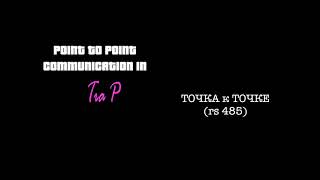Learn how to connect Braze to Beefree in this step-by-step tutorial.
With our Braze connector, you can effortlessly send your emails created in Beefree directly to Braze in just a few clicks. This enables you to concentrate on the creative work in Beefree, making it easy to deliver on-brand content, maintain output quality, and streamline approval workflows, among other advantages.
📖 Chapters:
0:00 Intro
0:08 What is Braze?
0:26 Benefits of using the Braze connector
0:45 How to connect Braze to Beefree
1:04 Connecting your Braze Account to Beefree
1:31 Finding your API key in Braze
1:58 Finding your Workspace URL in Braze
2:31 Locating our exported Beefree email template in Braze
2:43 Editing our email in Braze
3:13 How to update your email after revising it in Beefree
3:30 Outro
🚀 Don't have Beefree yet? Get started for free at: [ Ссылка ]
----------
🔔 Subscribe to the Beefree Channel here: [ Ссылка ]
💌 Access over 1,500 free email & landing page templates: [ Ссылка ]
💭Learn more about email design & marketing on our blog: [ Ссылка ]
🤝 Need help? Check out our support docs: [ Ссылка ]
📲 Follow us on social
LinkedIn: [ Ссылка ]
Twitter: [ Ссылка ]
Facebook: [ Ссылка ]
Instagram: [ Ссылка ]
If you found this video helpful, please give it a thumbs up and consider subscribing to our channel for more tutorials, design tips, and valuable resources. Your support means the world to us!
#beefree #emaildesign #landingpagedesign #emailtemplates #htmltemplates
How to connect Braze to Beefree - simple integration
Теги
BeefreeEmail designEmail creationEmail marketingEmail templatesembeddable email builderdrag-and-drop email builderlanding page designlanding page creationlanding page templatesembeddable landing page builderembeddable popup builderembeddable file managerresponsive page builderexport email designsemail design toolscustom email templatesemail campaign designbeefreeemail designbeefree.io tutorialemail marketingemail templates







![[Spinn] RSI auto, обучение](https://i.ytimg.com/vi/c56SJxGEmK0/mqdefault.jpg)