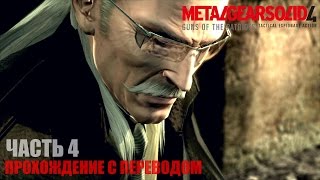Getting started with SignalRGB: [ Ссылка ]
This video will cover the difference between addressable 5v and non-addressable 12v RGB. (3-pin ARGB/DRGB vs 4-pin RGB), the difference between an RGB controller and an RGB hub, the difference between proprietary and non-proprietary controllers and devices, the limitations of RGB controllers, the setup of RGB controllers, what every controller looks like in SignalRGB, and which RGB adapter cables to buy. We'll cover controllers from the following brands: Corsair, Razer, Aquacomputer, Thermaltake, NZXT, Cooler Master, and Lian Li.
Download SignalRGB to control and sync your devices: [ Ссылка ]
Adapter Cables:
Angitu Adapter Cables: [ Ссылка ]
Airgoo Adapter Cables: [ Ссылка ]
SL Infinity Adapter Cable: [ Ссылка ]
NZXT to Corsair 3 Pin: [ Ссылка ]
NZXT to Corsair 4 Pin: [ Ссылка ]
NZXT to 5v 3 Pin ARGB: [ Ссылка ]
Pirate Dog Tech: [ Ссылка ]
Internal USB Expansion:
NZXT Internal USB Hub: [ Ссылка ]
Cheap Internal USB Hub: [ Ссылка ]
Individual Controllers:
Corsair Commander Core XT: [ Ссылка ]
Razer Chroma Addressable RGB Controller: [ Ссылка ]
Aquacomputer Farbwerk 360: [ Ссылка ]
Cooler Master Gen 2 LED Controller A1: [ Ссылка ]
Zalman Z Sync: [ Ссылка ]
Farbwerk 360 Instructions: [ Ссылка ]
0:00 Introduction
0:34 5v vs 12v Headers
1:24 Controller vs Hub
2:13 Proprietary vs Non-proprietary
2:43 Razer Chroma ARGB Controller
3:15 Cooler Master Gen 2 ARGB Controller A1
3:38 Aqua Computer Farbwerk 360
4:20 Zalman Z Sync
5:03 Corsair Controllers
8:29 Lian Li Controllers
12:38 Thermaltake Controllers
13:32 NZXT Controllers
13:55 Adapter Cables
#RGB #gamingpc #pcgaming #pcmasterrace #pcs #gamer #gaming












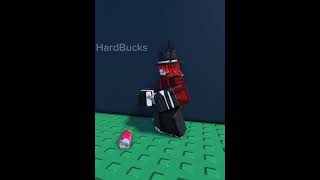




























































![Нашествие!!!!! [Прохождение Карты] - MINECRAFT](https://s2.save4k.su/pic/7hmjctBxI4Y/mqdefault.jpg)