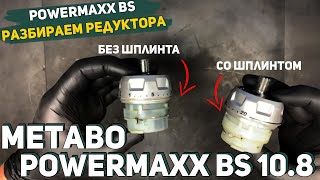How to Fix Overheating and Fan Issues on Your Dell PC
Is your PC overheating, or are the fans not working properly? This video will guide you through simple troubleshooting steps to resolve overheating and fan issues. From cleaning the air vents to updating drivers and optimizing power settings, follow these steps to keep your system running cool and efficiently.
00:00 Clean Air Vents for Proper Ventilation
00:30 Update Drivers with SupportAssist
01:26 Set Power Mode to Balanced
💻 Helpful Links:
🔗 Download SupportAssist [ Ссылка ]
If you have questions or need support, contact us through social media at [ Ссылка ]
Join us in a chat on our Dell Community Forum at [ Ссылка ] click on Support Forums.
Learn more about our Dell Community Forum, check out [ Ссылка ]
For additional guidance with your PC's maintenance and troubleshooting visit [ Ссылка ]