In this video we will show you how to trun on and customize Dark Mode on your iPhone or iPad
Open Settings.
Tap Display & Brightness.
Tap Dark to switch to Dark Mode. If you want to use Dark Mode all the time.
To switch between Light and Dark Modes depending on the time, toggle the Automatic setting on
The default setting is to remain in Dark Mode from Sunset to Sunrise. To set your own predetermined schedule, tap Custom Schedule then modify times at which each mode will be active.
How to Enable Dark Mode on iPhone and iPad
How to turn OFF Dark mpde
All Apps to Use Dark Mode in iOS 13
App Not Following Dark Mode
switch between Dark and Light modes
Phone 6 / 6 Plus
iPhone 6S / 6S Plus
iPhone SE
iPhone 7 / 7 Plus
iPhone 8 / 8 Plus
iPhone X
iPhone XS / XS Max
iPhone XR
iPhone 11
iPhone 11 Pro / 11 Pro Max



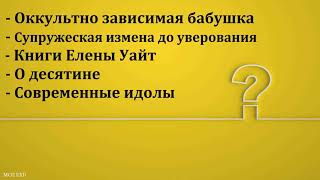




























































![[Аудиокнига] Архипелаг (Николай Побережник) (Олег Шубин)](https://s2.save4k.su/pic/kP-krvqV6cg/mqdefault.jpg)










