In this tutorial, I'll show you how to access CyberPanel on your Contabo VPS using a domain name instead of the IP address. With this method, you can access CyberPanel with a more memorable and user-friendly URL.
We'll walk you through the steps of setting up a domain, configuring your Contabo VPS, and finally, accessing CyberPanel through the domain.
This method is especially useful if you want to host multiple websites on your VPS. Don't miss out on this opportunity to make managing your websites easier and more efficient.
This server is using Contabo Cloud VPS running Ubuntu 22.04 LTS.
*Best VPS for CyberPanel*
👍Contabo: [ Ссылка ]
👍Digital Ocean (Try it with FREE $200 credit) [ Ссылка ]
👍Linode (Try it with FREE $100 credit) [ Ссылка ]
👍Vultr (Try it with FREE $100 credit) [ Ссылка ]
✅ *Web version:* [ Ссылка ]
*Tools and Services Used in this Tutorial:*
✅ Putty: [ Ссылка ]
✅ Contabo: [ Ссылка ]
✅ CyberPanel: [ Ссылка ]
✅ Cloudflare
*Get a .COM domain for $6.98 for first year*
[ Ссылка ]
0:00 Introduction
0:22 Create Website
1:18 Create Two A Records on Cloudflare and Point Nameservers to Your Domain Registrar
2:35 Issue Hostname SSL
3:29 Access Domain
---------------------------------------------------------------------------------------------------------
As an affiliate, I may earn a commission from purchases made through links in this website. This does not affect the price you pay and helps support the creation of valuable content. The views and opinions expressed on this website are purely my own and are not influenced by any affiliate relationships. I only promote products and services that I genuinely believe in and have personally tested. Thank you for your support.




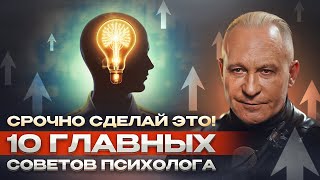






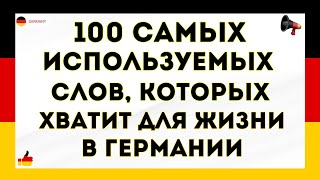



![[Figh Mukhtasor Shoghir] SHOLAT WAJIB BESERTA WAKTU-WAKTUNA (1) || Habib Abdurrahman Hasan al Habsyi](https://i.ytimg.com/vi/uP7wGmOSB0M/mqdefault.jpg)











































![Контракт со смертью [реж. Д.Х. Астрахан] (1998)](https://i.ytimg.com/vi/Cn63y-hUaKE/mqdefault.jpg)














