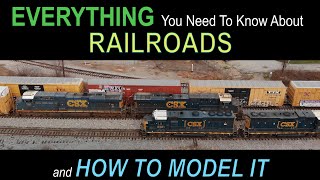[ Ссылка ] Reader View is a great way to read large amounts of text on a web page. Get rid of distractions like ads, navigation and sidebars, and read with larger text on a plain background. You can also use Reader View for nicer printouts, PDFs and text features.
FOLLOW MACMOST FOR NEW TUTORIALS
▶︎ Subscribe here at YouTube — [ Ссылка ] (And hit the 🔔)
FREE EMAIL NEWSLETTER
▶︎ See what's new each week and more — [ Ссылка ] 📬
▶︎ Per-Video Email Notifications — [ Ссылка ] 📆
SUPPORT MACMOST AT PATREON
▶︎ [ Ссылка ] ❤️
00:00 Intro
00:38 Turning On Reader View
02:17 Adjusting the Text Size, Font and Background
03:13 Compact Tab View
03:54 Keyboard Shortcuts To Adjust Text Size
04:21 Scrolling In Reader View
05:11 Translate and Speak Selected Text
05:48 Printouts and PDFs With Reader View
07:11 What Is Included Will Vary
07:49 Set Reader View As the Default For a Site
08:57 Reader View With Firefox Or Chrome
#macmost #mactutorial