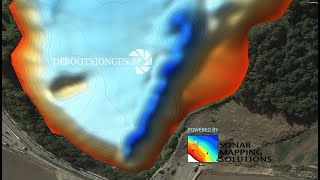How to Install a Printer Driver on Computer Windows 7
Do you have a printer which you want to install printer driver? Every printer needs its specific driver to communicate with the computer. Driver should be compatible with your operating system as well.
So please make sure you are using correct printer model number & correct operating system driver to avoid driver conflicting.
Now the next question should be, where to find printer driver? You have two options to find a printer driver.
① Find printer driver in a CD or DVD which came with the printer.
② Download driver from our official website. [ Ссылка ]
Download the corresponding series of machine drivers .
Now you have the drivers so we are going to teach you how you can install the printer.
1、Double-click the icon to install the Driver, and click the “Yes”
2、Choose “I accept the agreement” and “Next ”
3、Click“Next”until finish the installation and run the Driver.
4、The software can automatically detect your computer's system without manual selection.
If printer is USB interface, please choose the “Check USB Port” . The software will automatically detect which port on the computer is used by the printer.
5、If it is other interface, choose the “Other”. Then click the “Install now”
6、Remind your installation is successful. please select the “Yes” to configure the printer port.
If there is a test page printed by the printer, it means that the Driver’s
Installation has been finished.
Contact person : Kumiko
Tel : (+86)-0756-3895852
E-mail : overseas@xprinter.net
More info. pls visit: [ Ссылка ]















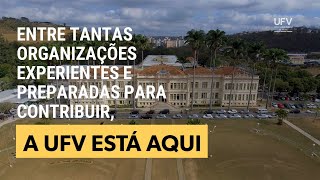











































![[Maison Faiveley] La nécessaire collaboration de la DSI avec les métiers](https://i.ytimg.com/vi/t2UHB7hNEc4/mqdefault.jpg)