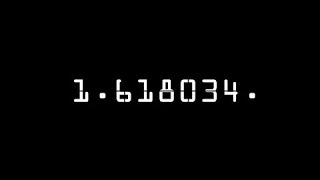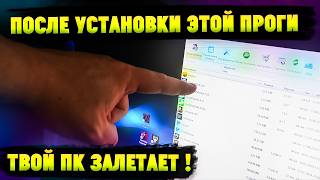This shows how to replace the attribute values of an AD user using powershell.
First: Get the user you want to change the values.
Get-ADUser -identity jjacob -Properties description, title, l, co, mail, userprincipalname
Second: Add values to the identified user.
Set-ADUser -identity jjacob -add @{title = "CFO" ; description = "CFO New" ; l = "Toronto"}
Third: Replace the existing value for the AD User
Set-ADUser -identity jjacob -replace @{title = "CFO New York" ; description = "CFO from New York" ; l = "New York"; co = "USA"; mail = "jjacob@windc.local"}