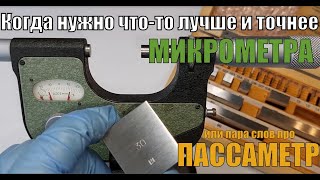If connecting an external hard drive is causing a Blue Screen error on your Windows 11 computer, this tutorial will help you. According to the reports, whenever users connect an external hard drive, their system crashes with a Blue Screen of Death error. Different users encountered different BSOD errors on their systems after connecting the external hard drive.
Use the following suggestions if connecting an external hard drive is causing a Blue Screen error on your Windows 11/10 computer.
1] Preliminary fixes
2] Uninstall your antivirus
3] Repair your system image files
4] Check the issue in Safe Mode
5] Check the status of the drivers in the Device Manager
6] Reinstall the USB Controller and USB Root Hub drivers
7] Do you hear any clicking sound from your hard drive?
Timecodes:
00:00 Intro
00:44 Preliminary Fixes
01:17 Uninstall Your Antivirus
01:59 Repair Your System Image Files
02:28 Check The Issue In Safe Mode
02:54 Check The Status of The Drivers In The Device Manager
03:42 Reinstall the USB Controller and USB Root Hub drivers
04:29 Check Your Hard Drive
Know more at :
[ Ссылка ]
Links:
[ Ссылка ]
[ Ссылка ]
[ Ссылка ]
[ Ссылка ]
[ Ссылка ]
[ Ссылка ]
[ Ссылка ]
[ Ссылка ]

![CurveBall [CVE-2020-0601] Practical Details [Arabic]](https://i.ytimg.com/vi/rpCHnfL4ig4/mqdefault.jpg)






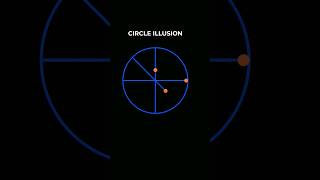

![Gaming Phones Evolution [2003-2021]](https://i.ytimg.com/vi/hfABAtBcRuY/mqdefault.jpg)