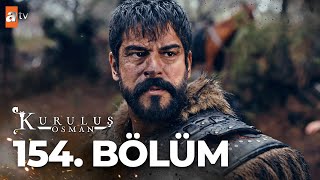Thanks to Robert7 for his video but it was in spanish.
Step 1 Buy a good quality 10 class micro sd card 4 or 8gb
Step 2 Use a windows computer to download win32 disk imager
Step 3 download the Korg Krome file
Step 4 extract the Korg Krome file and copy it to the desktop
Step 5 open win32 disk imager program and copy the Korg image file on the new sd card after simply formating the card first.
Done
A. Unscrew the bottom casing of the keyboard
B. Remove and discard the old micro sd
C. Put the new card in the Krome screw it back together and it will work perfectly!
Don't be afraid its as easy as taking the back off a phone and replacing the sims card.
win32 disk imager
[ Ссылка ]
KorgKrome rar File
[ Ссылка ]








![(не)Jazzdauren - Качайте женщинам...но не цветы [говновоз ai cover]](https://i.ytimg.com/vi/yzKPBlEqmPI/mqdefault.jpg)