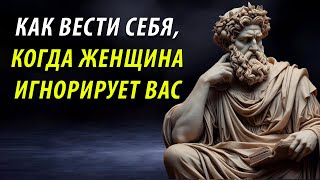Creating a log In form in visual basic 2010. When you want to make your software in visual basic protected, then this video will show you how. The codes here are very basic and easy to understand.If you couldn't get it, the Name was "user" and the password was "123". Me.visible = false was used to make the log in form disappear once ok button is clicked. Form2 was the form that would open when the password was right.
*You can add an Else in this code.(what would happen if the password was wrong)
More:
How to make a full screen form in vb 2010:
[ Ссылка ]
How to make a full screen form in visual studio 2012:
[ Ссылка ]
How to open a file in Visual basic2010:
[ Ссылка ]
How to make a log-in form in Visual basic 2010
[ Ссылка ]&
Image Viewer:
[ Ссылка ]
How to make a simple calculator:
[ Ссылка ]
Binary/Decimal/Hexadecimal Converter
[ Ссылка ]&
How to make a progressbar in vb 2010
[ Ссылка ]
log in form | visual basic 2010
Теги
RotoSoftwareVisual Basic (Programming Language)BASIC (Programming Language)How-to (Website Category)MakerTutorialHow to make a log In form in visual basic 2010Creating a log In form in visual basic 2010Creating a log In form in visual basicComputerSoftware (album)WindowsLinuxTravelAdventureAppleUbuntuDesktopprogressbarbraprogprogrsssprogrwsloginfprn'formfornmake