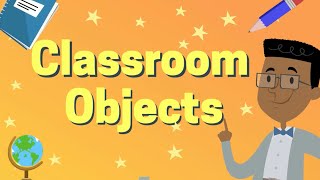In this tutorial you will learn how to use ACEScg workflow within V-Ray 6 and 3ds Max 2024. We will go through all the necessary preparation work of converting an existing sRGB scene into ACEScg using the newly built in Colormanagement system of 3ds Max 2024. Additionally we will check out some common problems that you may run into and explore how to solve those.
I am using 3ds Max 2024 and V-Ray 6 and the techniques here shown require the latest version of 3ds Max as earlier versions don't use built in Colormanagement. However the most important step of this video is the preparation of your scene which is identical to previous versions of 3ds Max where you have to use ACEScg colormanagement through the V-Ray rendersettings.
Chapters:
00:00 - Intro
01:31 - Scene Preparation
04:55 - Bitmap Preparation
09:31 - VFB Preparation
10:44 - ACEScg Workflow
15:32 - Outro
Be sure to subscribe to the channel in order to be notified about upcoming tutorials :-)
Check out my Patreon for all my scene files, additional videos or just to support this channel :-)
[ Ссылка ]
V-Ray | 3ds Max 2024 ACES Workflow
Теги
acesacescgcolorspacetutorialcolorlinearworkflowV-RayVray3ds Max3d maxmaxChaosgroupAutodeskNEXTfeaturerundown2024photoshopchaosdestructivenondestructivemultipasscompositinglayeraddLUTcinespace3dlutlookupviewtransformopencolorocioaftereffectsAEadobeCCcreativesuiteOCIOopencolorIOgradingvrayv-rayvray6.1update16.1vray6 update 1vray 6vray 5vfbimprovementsshadingvfxcoronaarnoldblenderc4dcycleseeveemayaoctane3ds3ds max